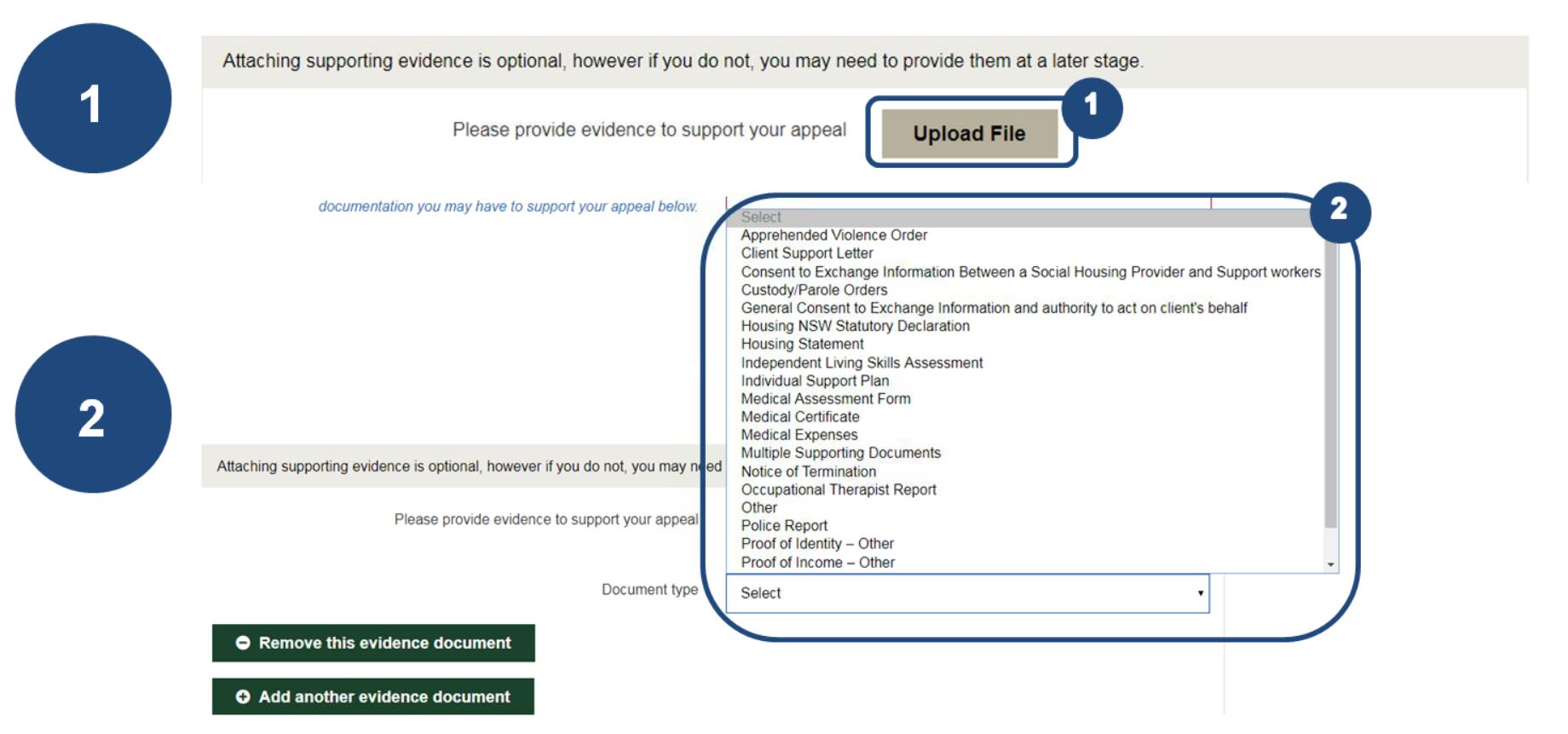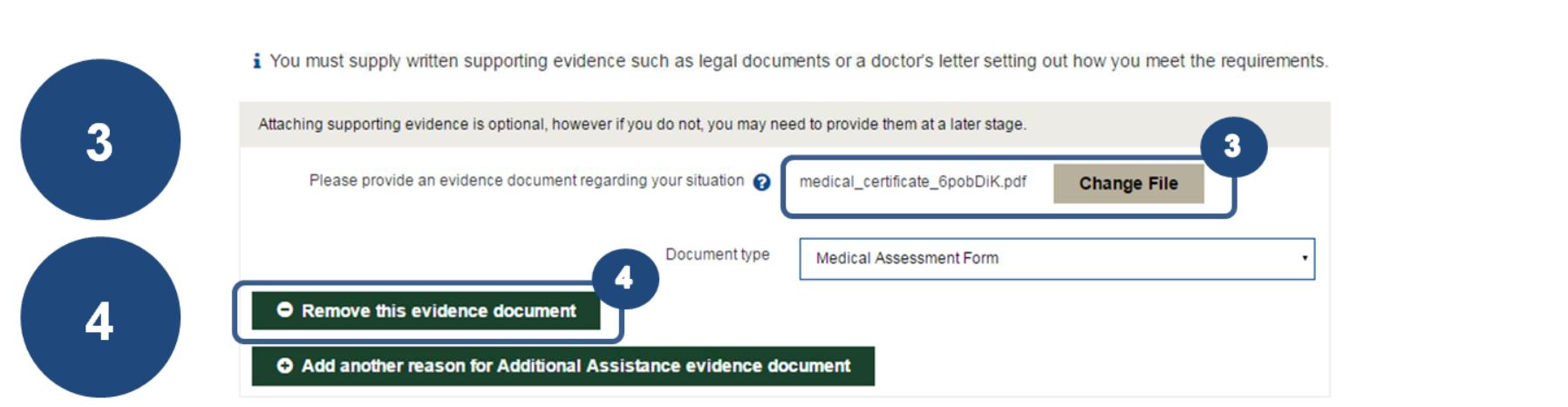Family & Community Services
Community and Justice Services (DCJ) supports vulnerable people and families to participate in social and economic life and build stronger communities.
Uploading Documents
You can upload supporting documents from your computer, phone or tablet. These can be electronic files, scanned documents or photos of your documents. When uploading documents, please make sure you include all relevant pages and that all identifying information is visible in the document.
1 Click ‘Upload File’ and select the supporting document from your folder.
2 Select the Document type from the drop down list.
3 You can change the uploaded document if you need to by clicking on “Change File”.
4 If you have uploaded and incorrect document, they can be removed by clicking on “Remove this evidence document”.