Quick guide to lodging a bond loan
Last published 30 Sep 2019
Submitting a lodgement
If your tenant has been approved for Rentstart Bond Loan, you will receive an Approved Bond Loan Code. This will be used as a reference number to lodge the bond online.
On the NSW Fair Trading Rental Bonds Online website select the Rentstart Bond Loan option when creating a new bond. You’ll find this near the top left of the form.
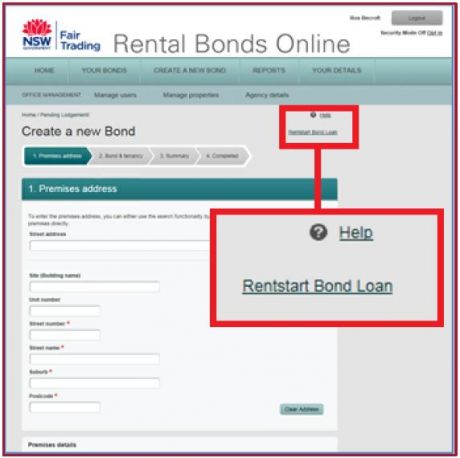
Enter the Approved Bond Loan Code in the appropriate field.
For security purposes, you will be asked to verify the following details:
- full bond amount (DCJ contribution + tenant contribution)
- tenant surname
- street name (please do not include the street number)
The details you enter will need to match with the data provided by DCJ Housing.
If the details match the approved bond loan data sent by DCJ Housing, other details will be automatically populated for you to confirm. If you select ‘Yes’, the process will continue into the usual online bond lodgement process.
You will then receive your Pending Bond Lodgement number beginning with ‘P000’. The bond is not finalised until the tenant has completed their portion and you have finalised the lodgement process.
Tenant actions
If the tenant is approved for a full bond loan, the tenant will be prompted to register online only. It is important that the tenant complete the full sign-up process. This includes going to the payment screen. They will be prompted to enter their bank account details, but not prompted to make a payment. If the tenant does not complete the full sign-up process with the payment screen, you will not have the option to finalise the bond. This means the bond will not be lodged.
If the tenant is approved for a partial bond loan, they will also be prompted to register online and pay their contribution to the bond. The tenant will be able to pay online with Visa or Mastercard, or via BPay.
Finalising the bond lodgement
Once the tenant has completed their portion, you will be notified by SMS and/or email.
A task will be displayed on your home page when you log in to the NSW Fair Trading website. Click on the task to finalise the bond. Once you confirm and finalise the bond, a bond number will be issued.
We will pay our part of the bond directly to the Rental Bond Board. Make sure you finalise the bond lodgement correctly. If the bond lodgement is not finalised, we will not pay the Bond Loan.
Need more help?
Online help is available on the NSW Fair Trading Rental Bonds Online website. This will guide you through processes such as how to lodge a bond and how to make a claim.
You can also refer to the information kit you received when you registered to the NSW Fair Trading website.
If you require further assistance, please contact Rental Bonds Online Security and Support by:
Email: rbosupport@customerservice.nsw.gov.au
Free call: 1800 990 724
See also: