Independent Living Skills Assessment
Help with the online Independent Living Skills Assessment form
Electronic identification
This section allows us to verify your identity electronically, eliminating the need to upload documents or to bring them into an office. You will need either your Australian Passport, Australian Drivers Licence or Medicare Card. If you do not want to verify your identification electronically, you will need to provide identification documents at a later stage.
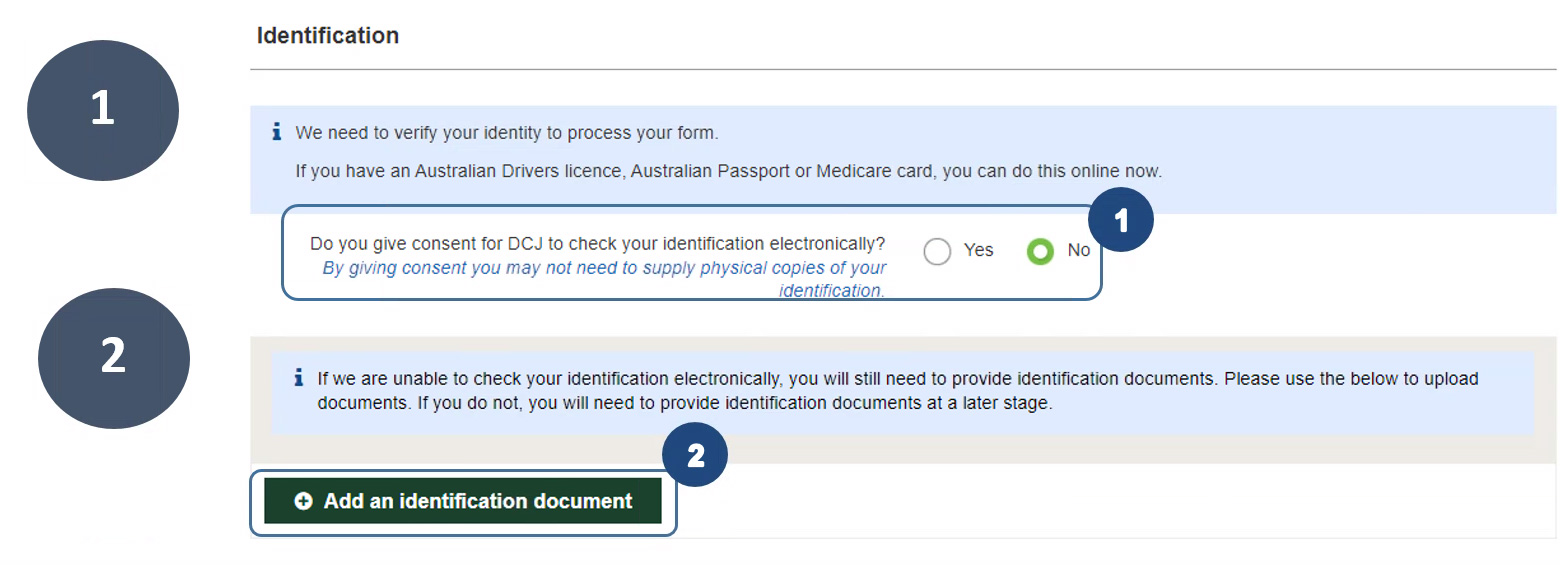
1. Click Yes to consent for Housing to check your identification electronically. If you select No, you will need to bring these documents into a Homes NSW office.
2. Alternatively, you can upload and attach your ID to the form by clicking on Add an identification document.
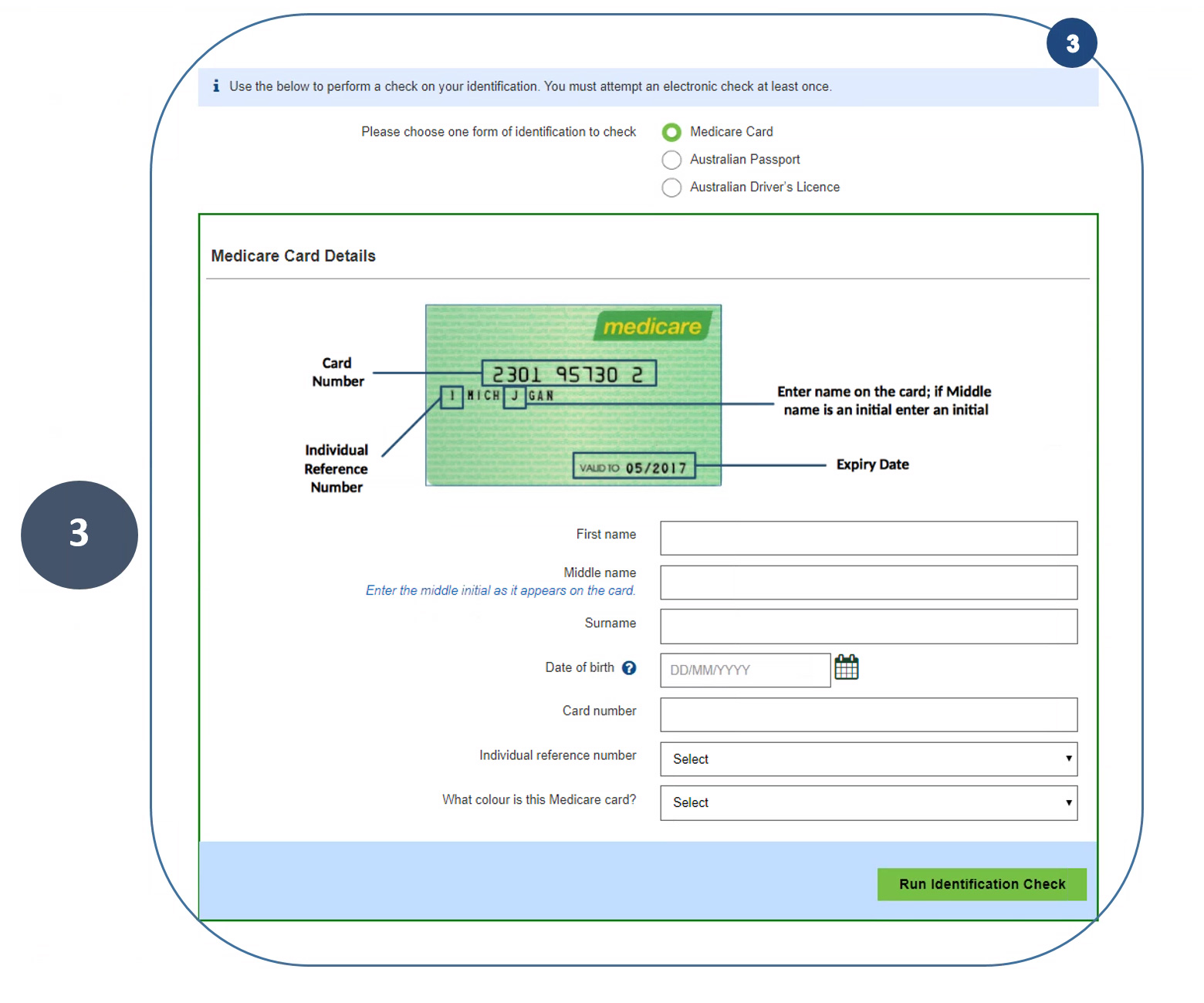
3. When choosing a form of identification, the required fields will appear. Enter your details then select Run Identification check.
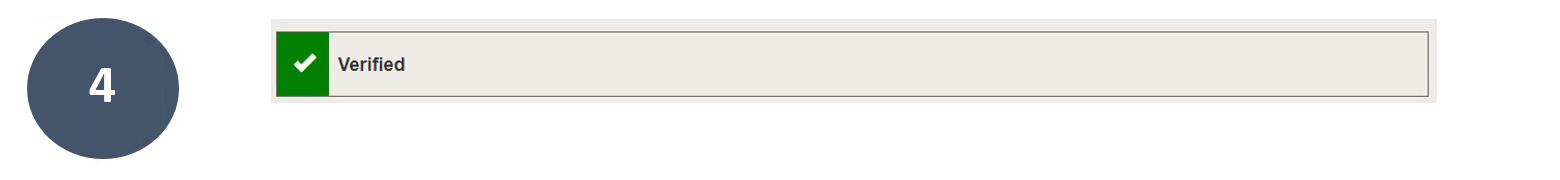
4. If your chosen form of ID returns a successful result, the above message will appear.
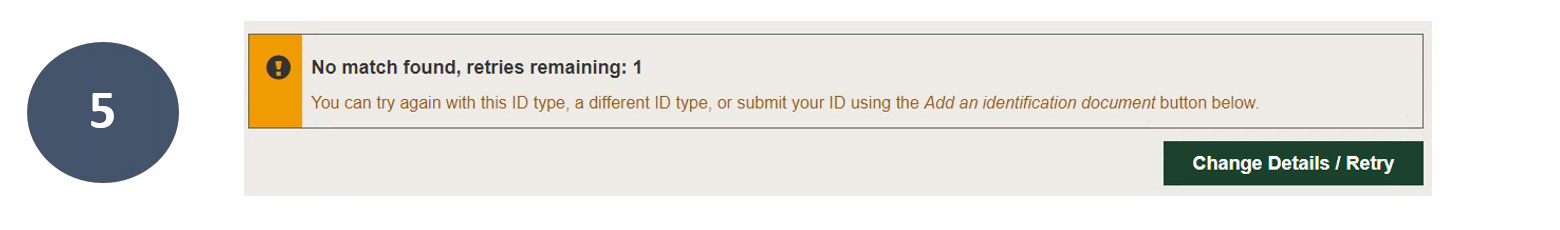
5. If your chosen form of ID returns an unsuccessful result, the above message will appear. You can enter the details of another form of ID and try again by clicking on Change Details / Retry.