Independent Living Skills Assessment
Help with the online Independent Living Skills Assessment form
Household members
This section allows you to add other members of your household to complete an online Independent Living Skills Assessment.
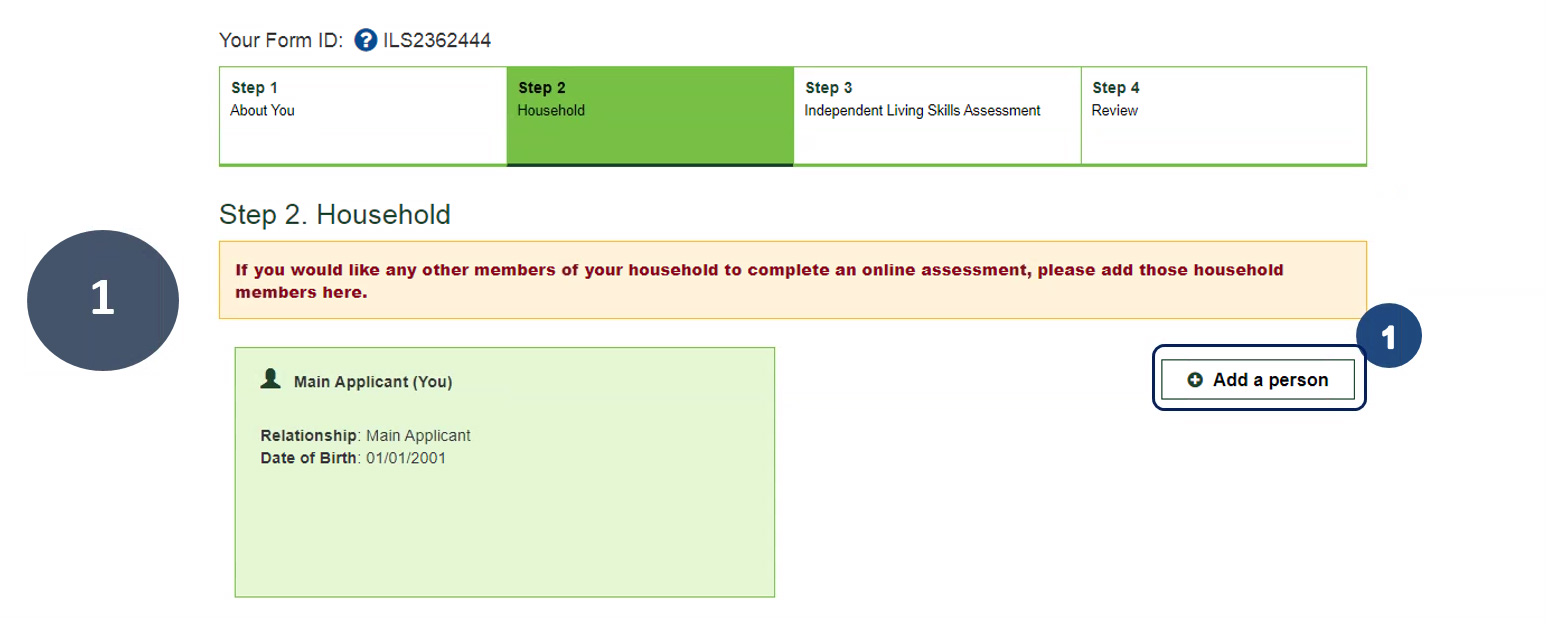
1. Click on Add a person button.
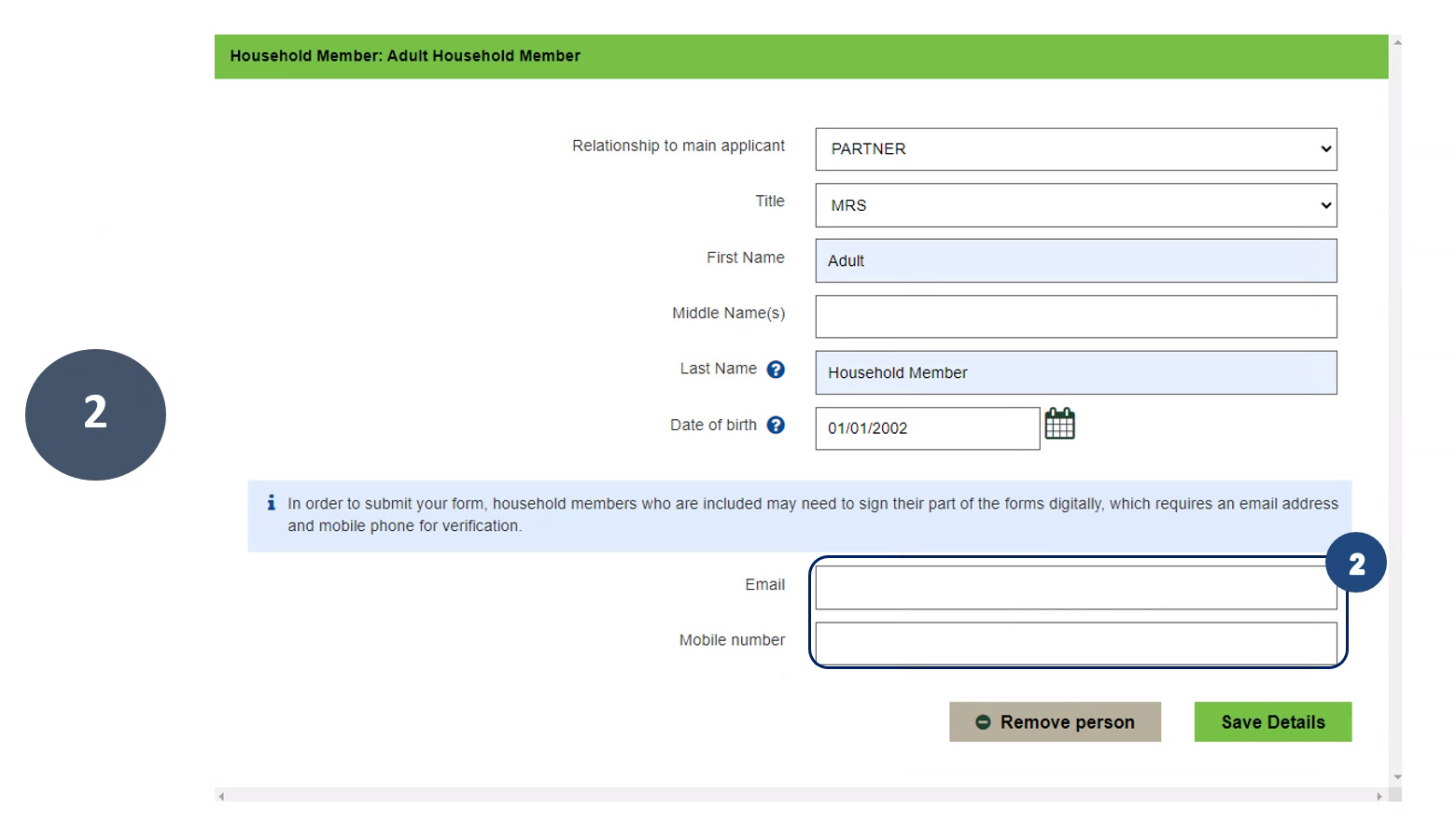
2. If adding an adult household member, you will be need to enter their email address and mobile phone number as they will complete their own assessment independently. Note: If you add an adult household member, the form will separate into another independent assessment form that they complete and return separately.
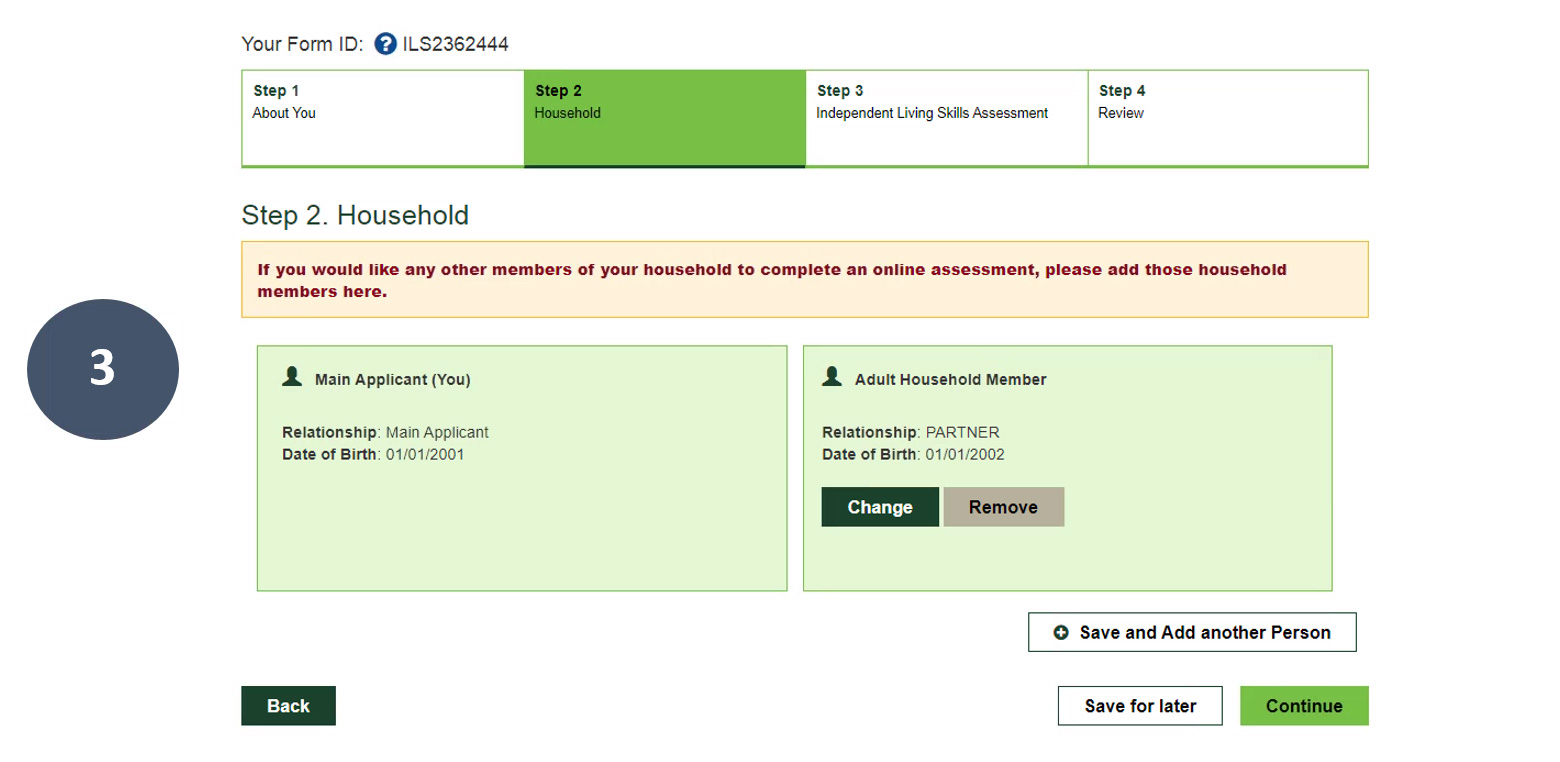
3. Once all household members are added, click Continue.
Was this content useful?
Your rating will help us improve the website.
Last updated: 23 Aug 2023