Forgot my form ID
If you have forgotten your password, you can reset it again following these easy steps.
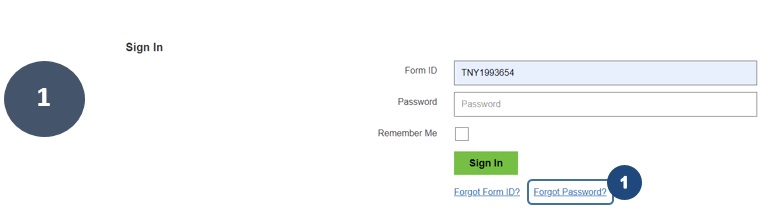
1. If you have forgotten your form ID, click on Forgot Form ID?. You will be prompted to answer some questions before an email is sent to you.
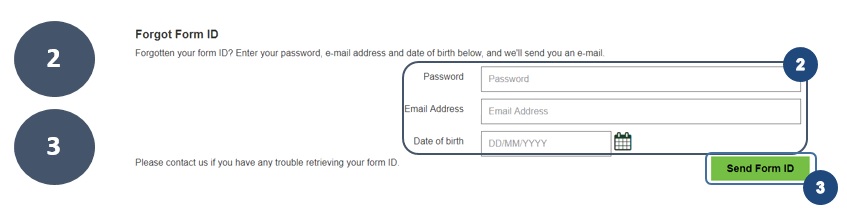
2. Enter your password, email address and date of birth that you used to register for the form.
3. Click on Send Form ID. If you have answered the fields above correctly, an email with your form ID will be sent to you.
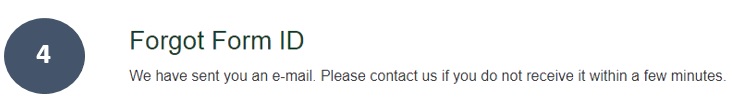
5. Check for an email containing your form ID.
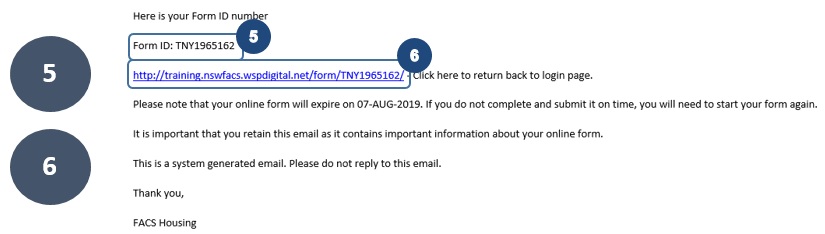
6. Your form ID is shown in the email sent to you.
Was this content useful?
Your rating will help us improve the website.
Last updated: 21 Aug 2023