Status page
On this page, you will find more information about the progress of your tenancy form prior to submitting to DCJ Housing. The status page will appear after you answered all of the questions on your form and if the form requires an electronic signature.
It will also appear if you have included a Medical Assessment Form and/or Independent Living Skills Assessment Form. Details about the progress of these forms will be on the this page to help track the progress and view the information provided by your healthcare professional.
Once the form is signed, it will automatically submit to DCJ Housing for processing.
For more help on how to use the status page on a Medical Assessment or Independent Living Skills Assessment online form, go to Medical Assessment help page or Independent Living Skills Assessment help page.
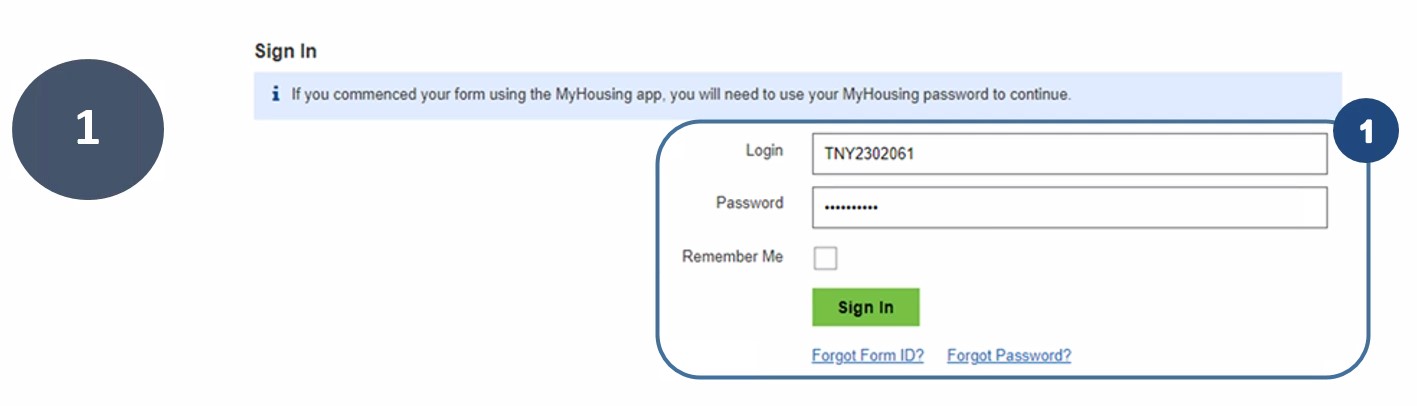
1. To view the status page, log in using your form ID and password, then click Sign in.
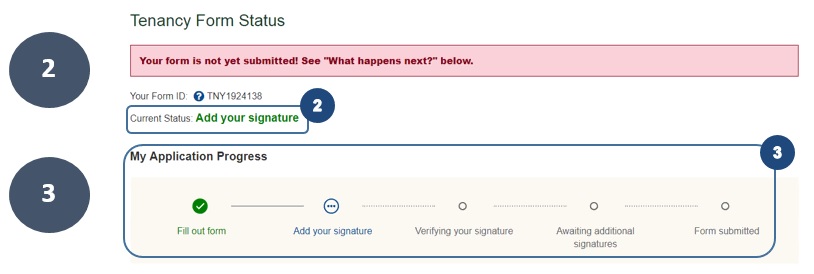
2. Your current status will indicate the action to complete. In this example, you will need to Add your signature.
3. My Application Progress will show the stages of your form up until submission.
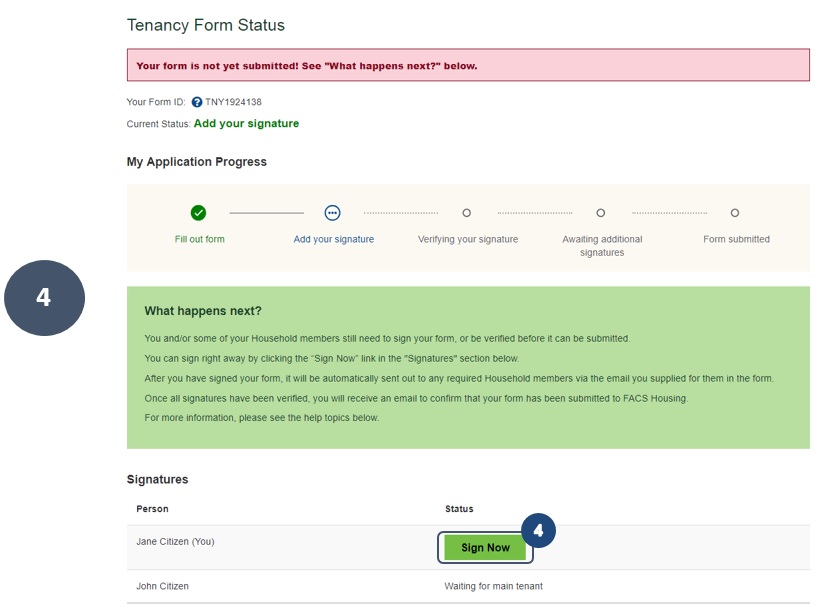
4. To add your signature, click on Sign Now. Note you must sign first before additional household members can sign.
Note: If you application does not include a Medical Assessment or Independent Living Skills form, you will need to sign your form before other household members’ sign. If your application form includes any assessments, you will only be able to sign your form after the Medical or Independent Living Skills Assessment has been completed by your healthcare professional and you have accepted or cancelled the assessment.
If you have included assessments for adult household members on your application, they will receive an email to complete their assessments, where the progress can monitored. When adult household members have completed their assessment, it will return to your Tenancy Online form to be submitted together. Alternatively, you still can proceed submitting the form without your household member's assessments.
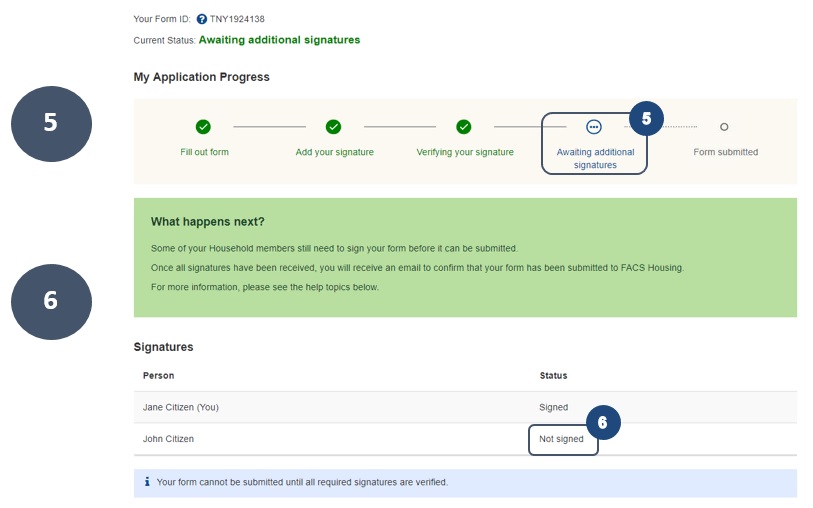
5. My Application Progress will update, showing that your form is waiting for additional signatures after you have signed and been verified.
6. Within Signatures, all household members that are required to sign will be listed including their status of Signed/Not Signed. This also includes if you have nominated a support person to assist with your form completion. If your form has not been submitted, this may be due to awaiting additional signatures and best to get in contact with them and follow up.
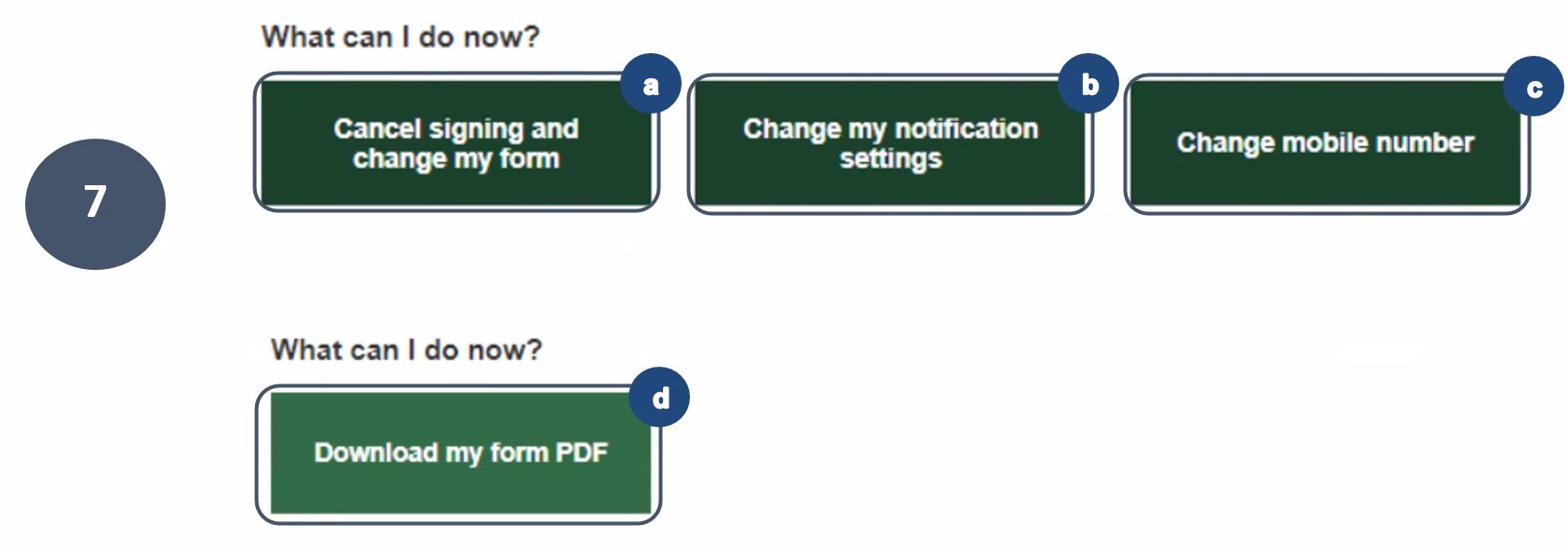
7. When the status page displays for the first time, you will be able to:
- Cancel the signing of your form and make changes to your form
- Make changes on how you receive notifications from DCJ housing regarding your form
- Change your mobile number for electronic signature if you entered it incorrectly
After signing the form, you will be able to
- Download a PDF copy of your form
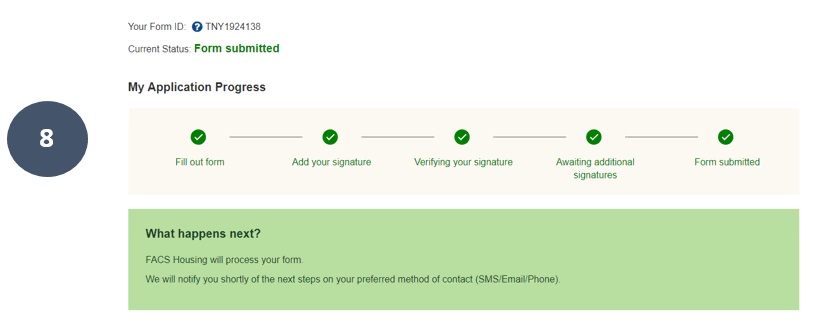
8. Once everyone has signed and been verified, the status will show the form has been submitted successfully to DCJ Housing for processing.