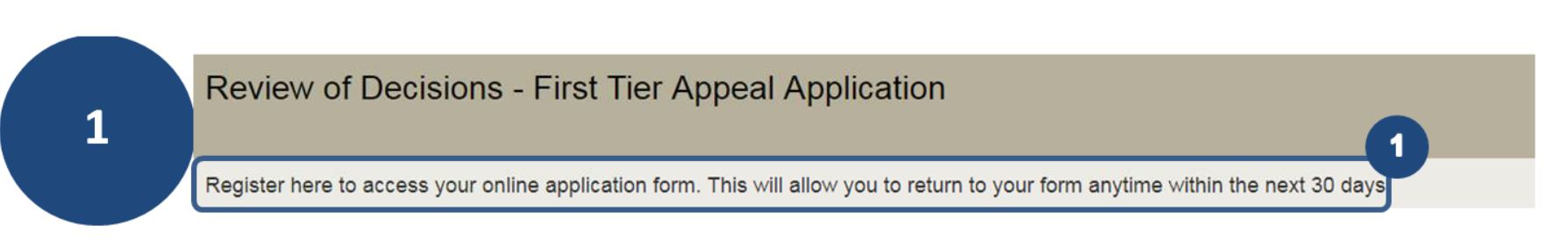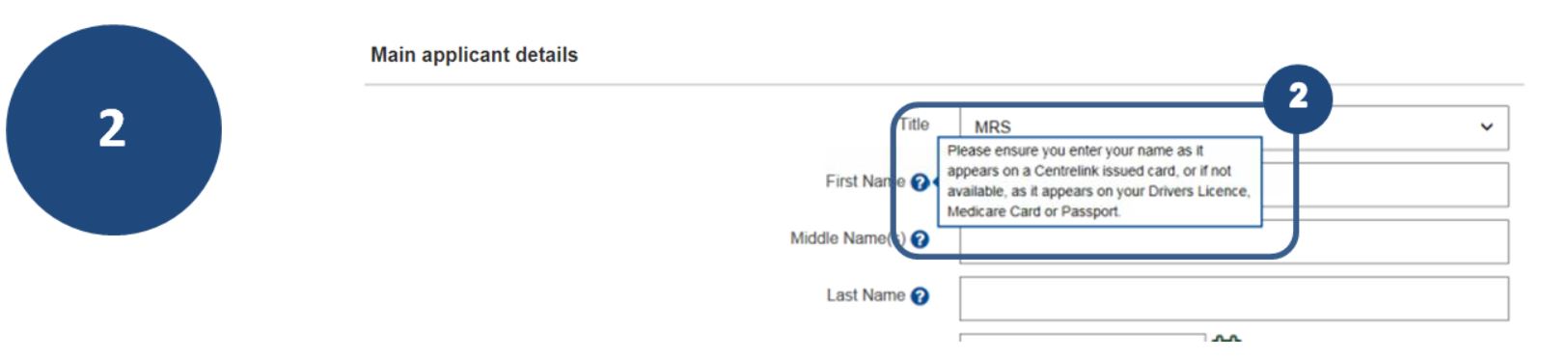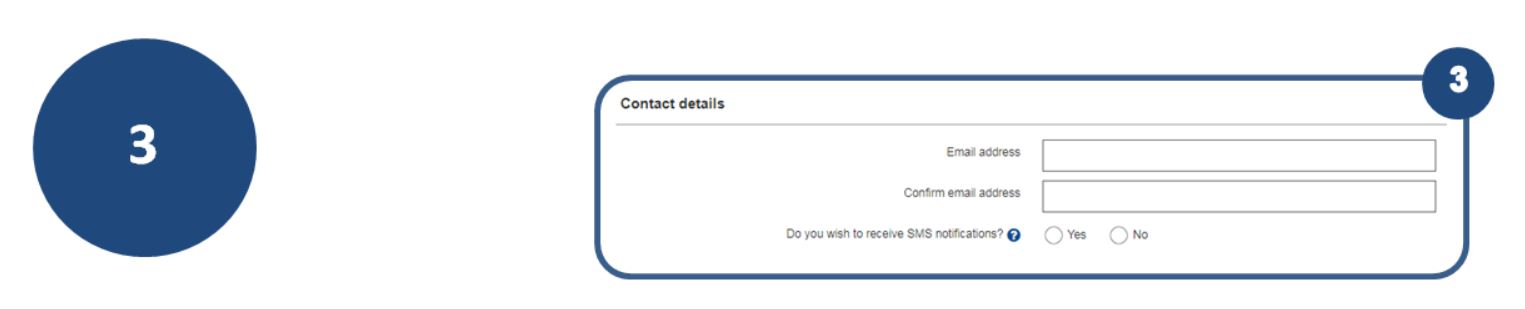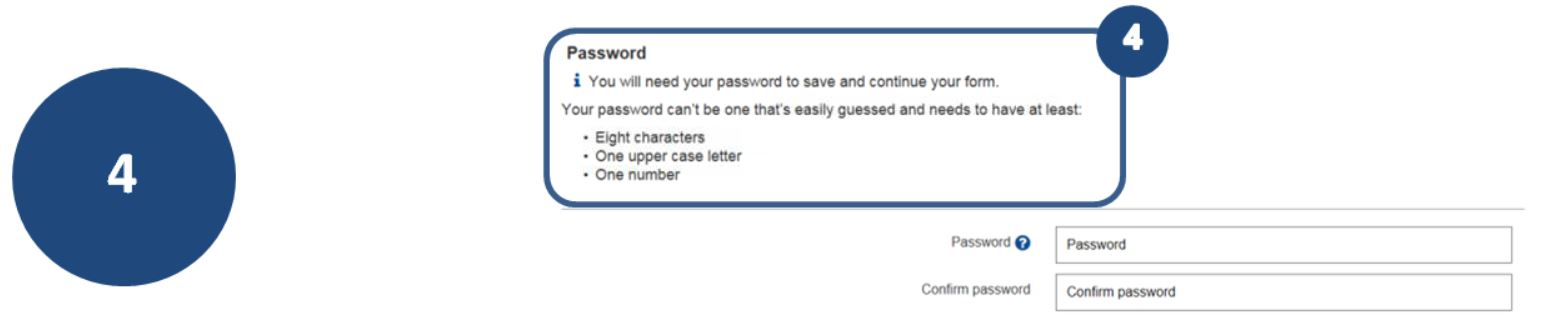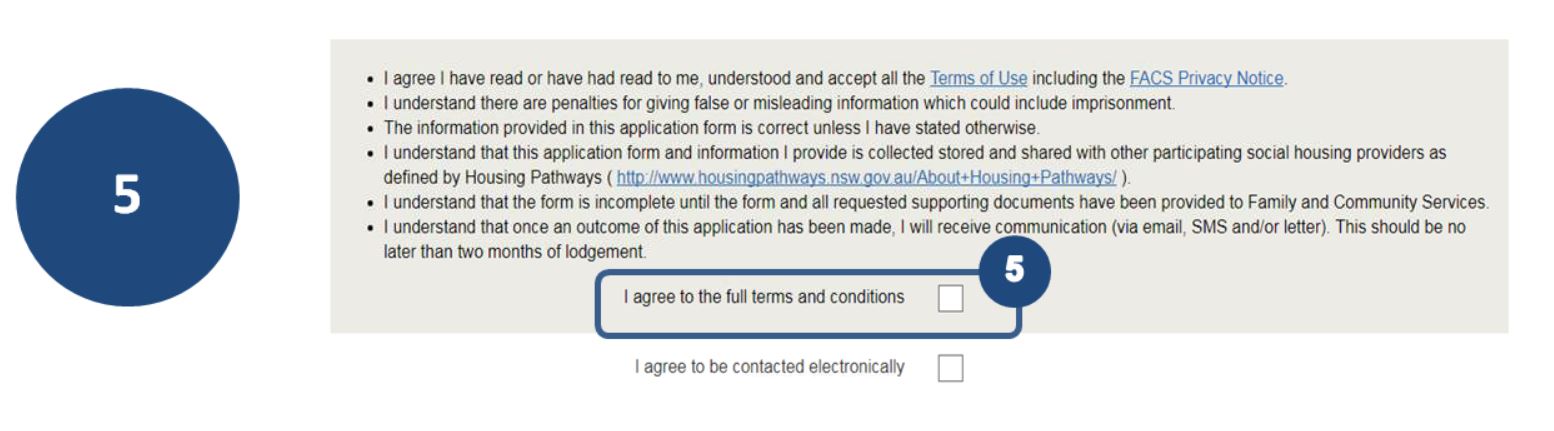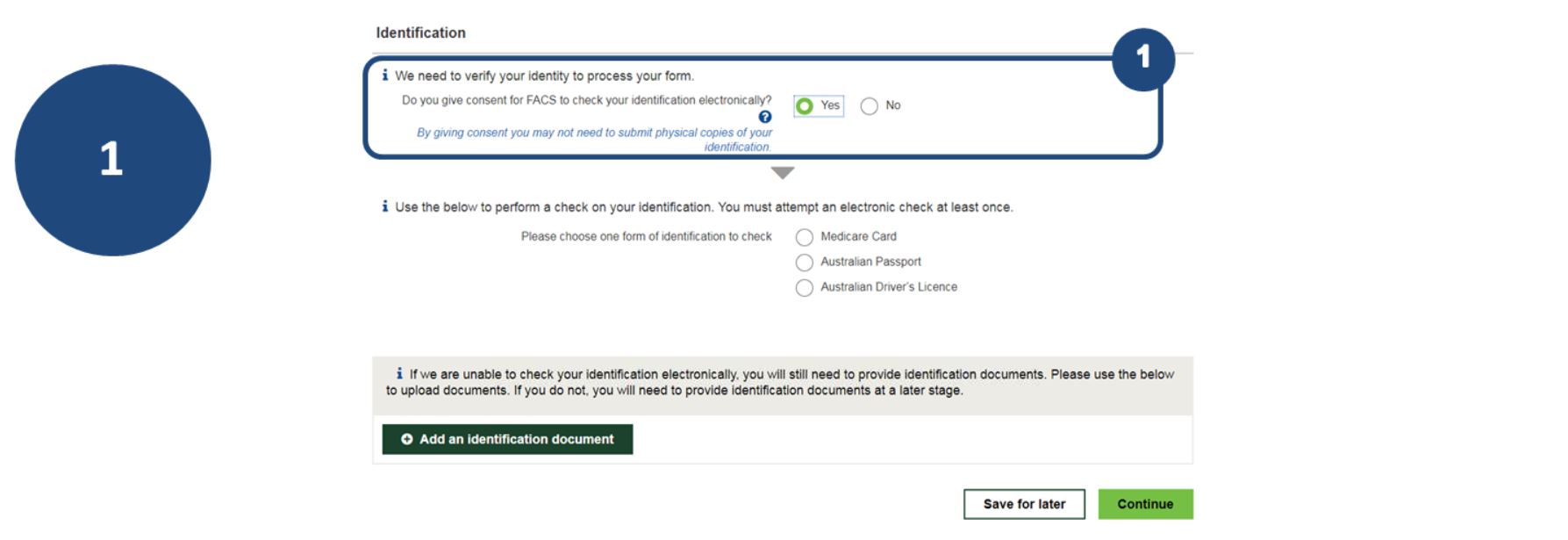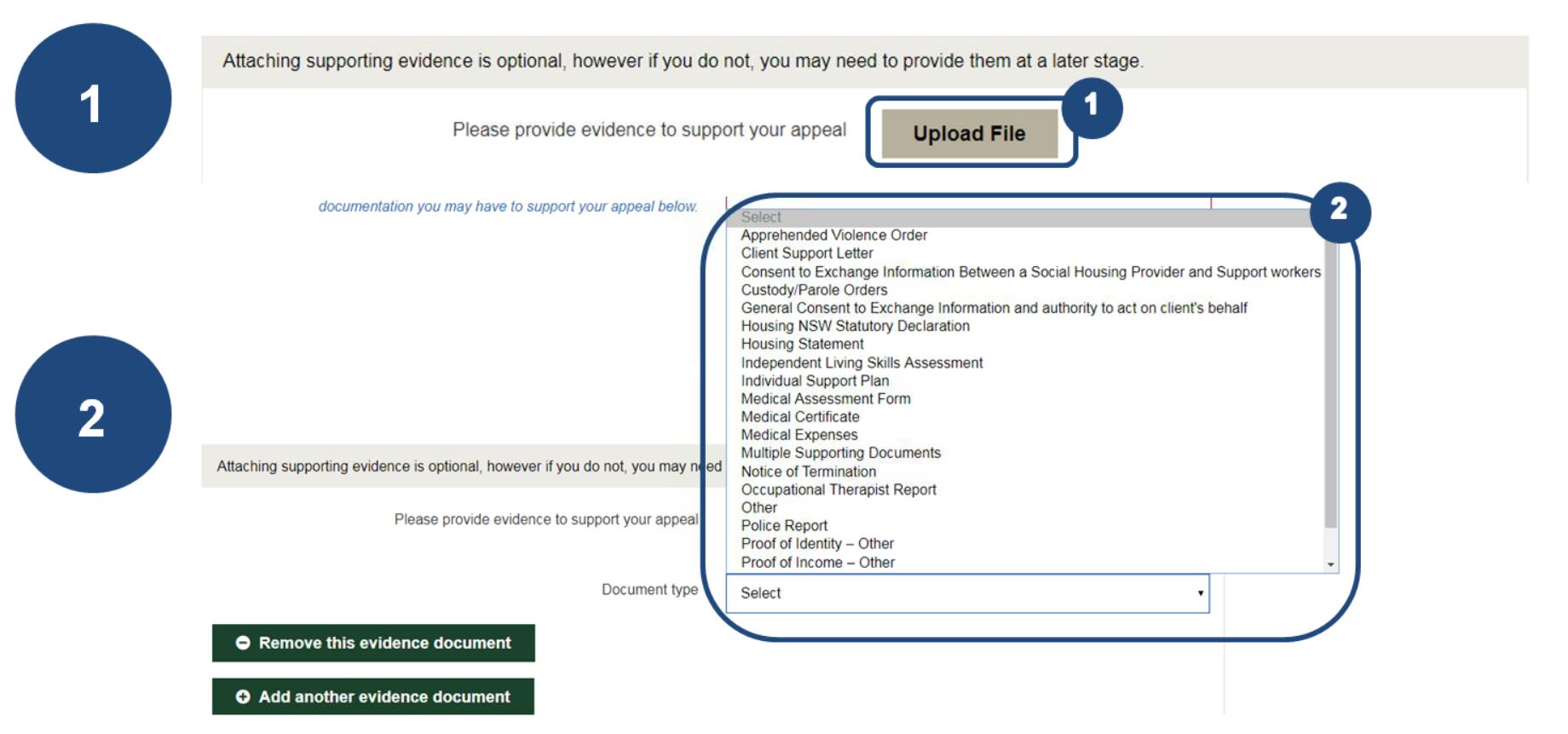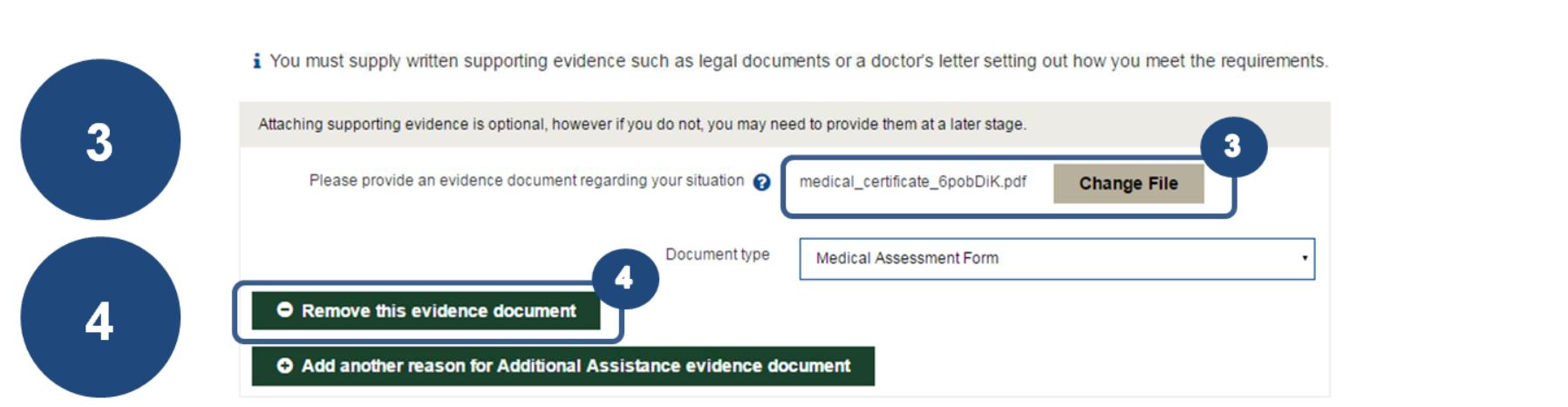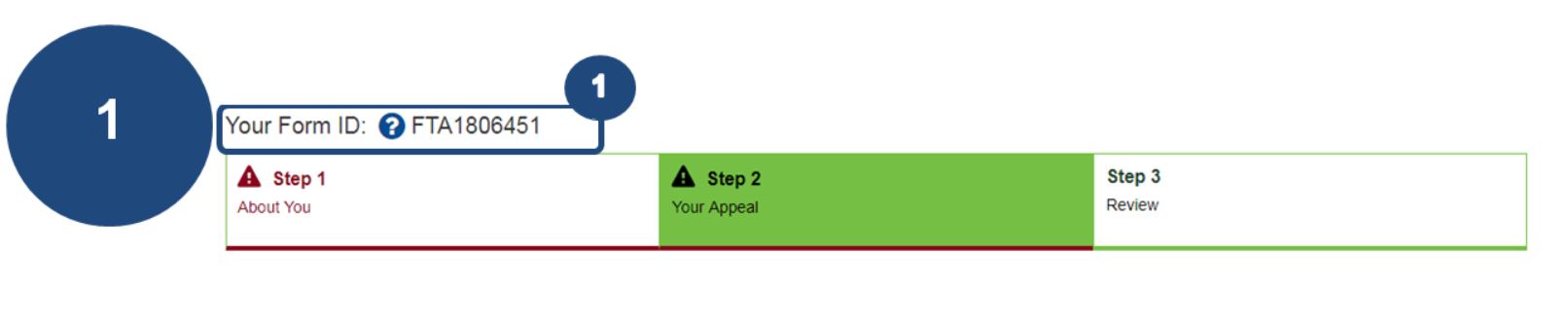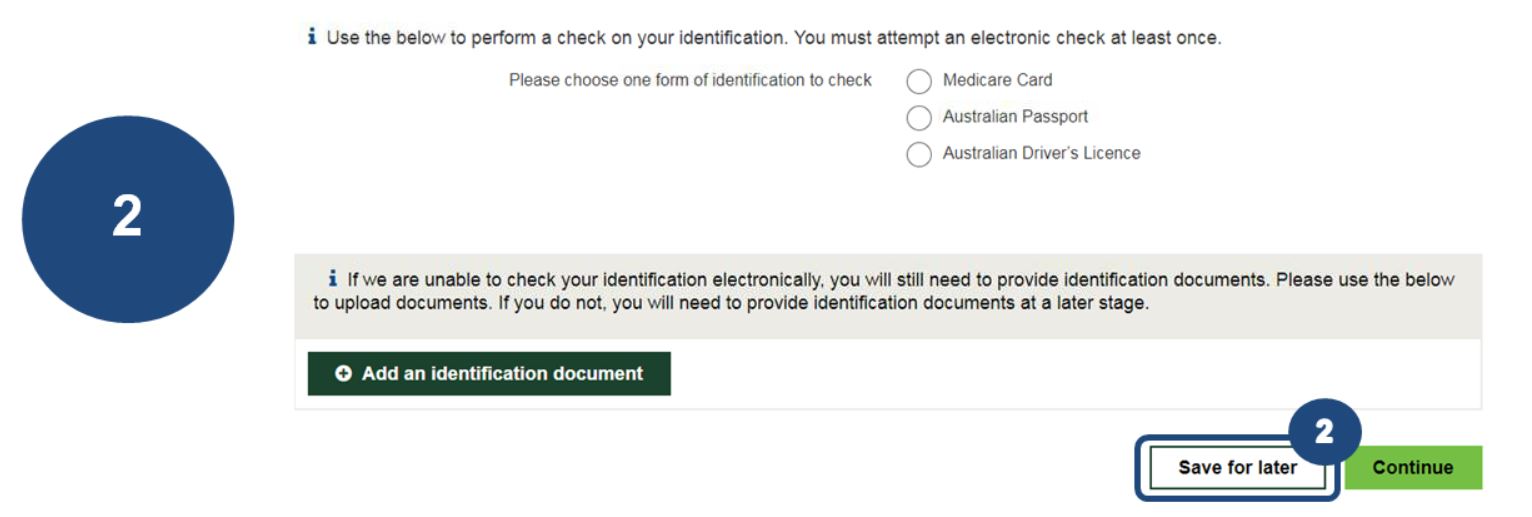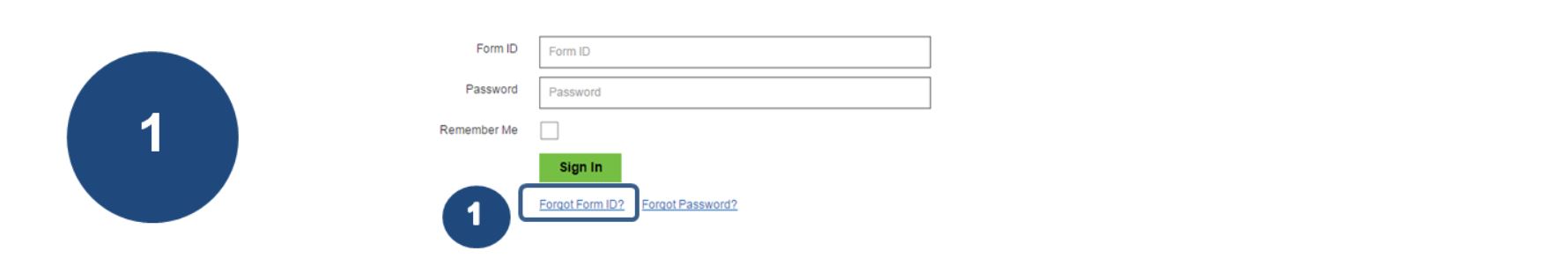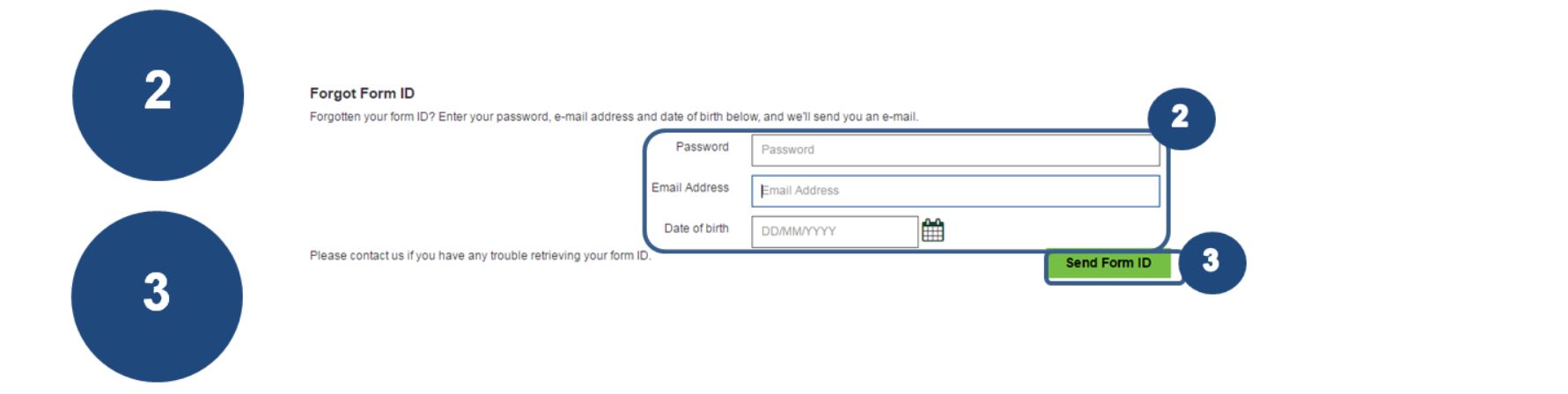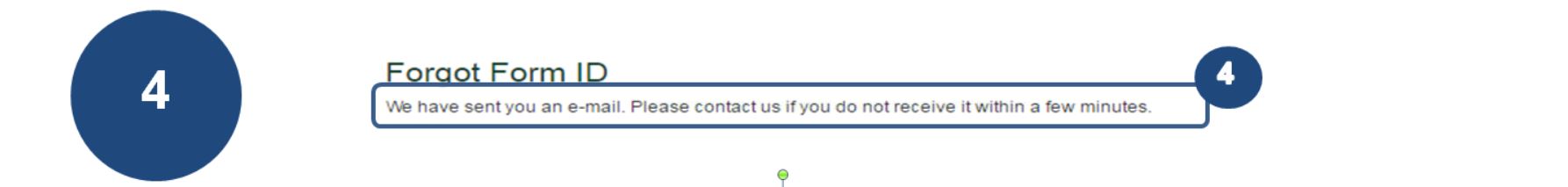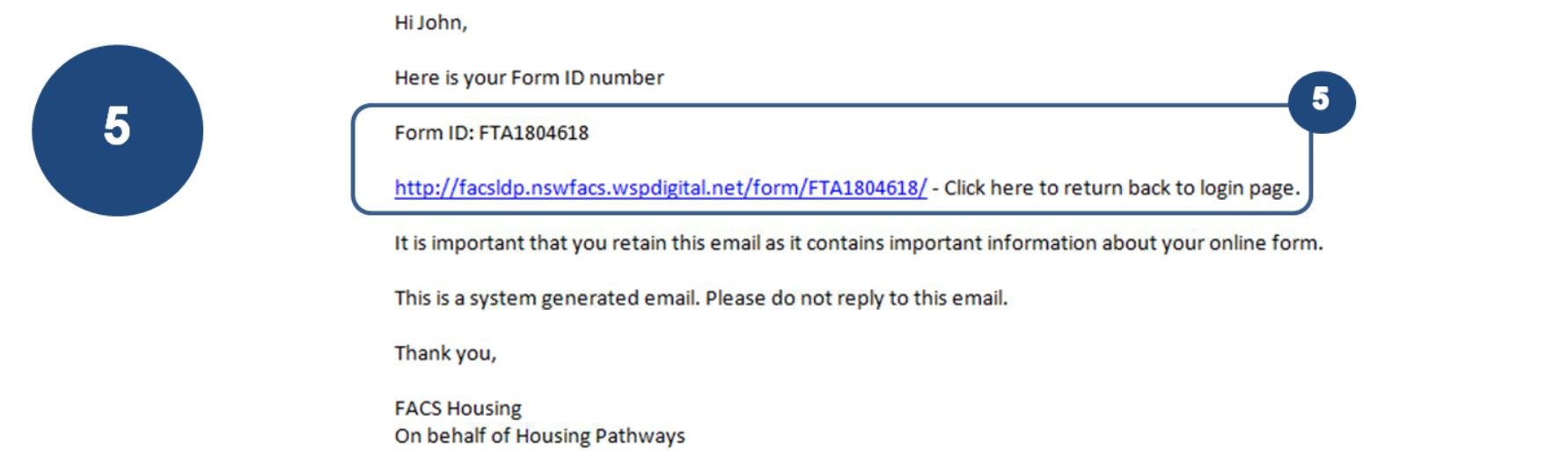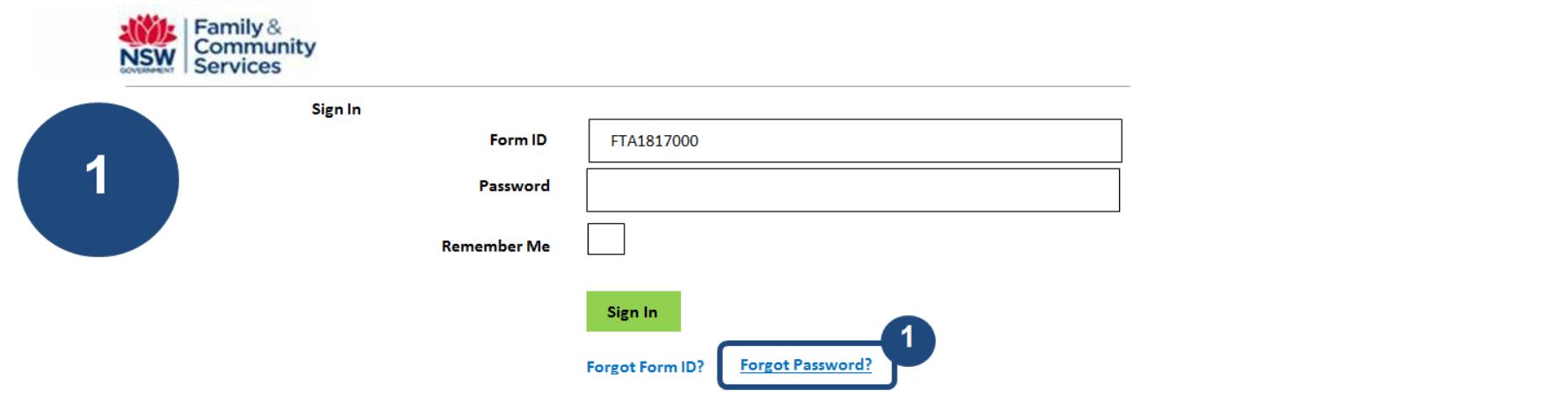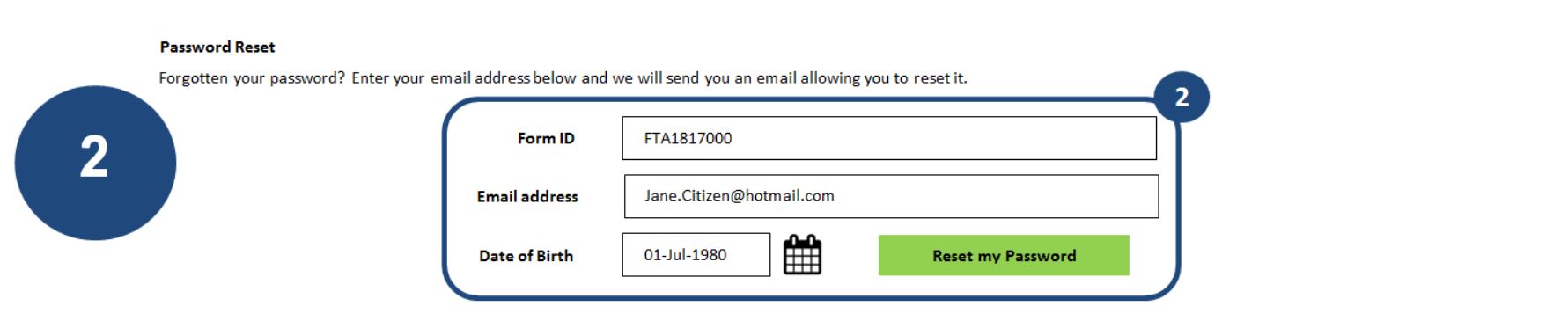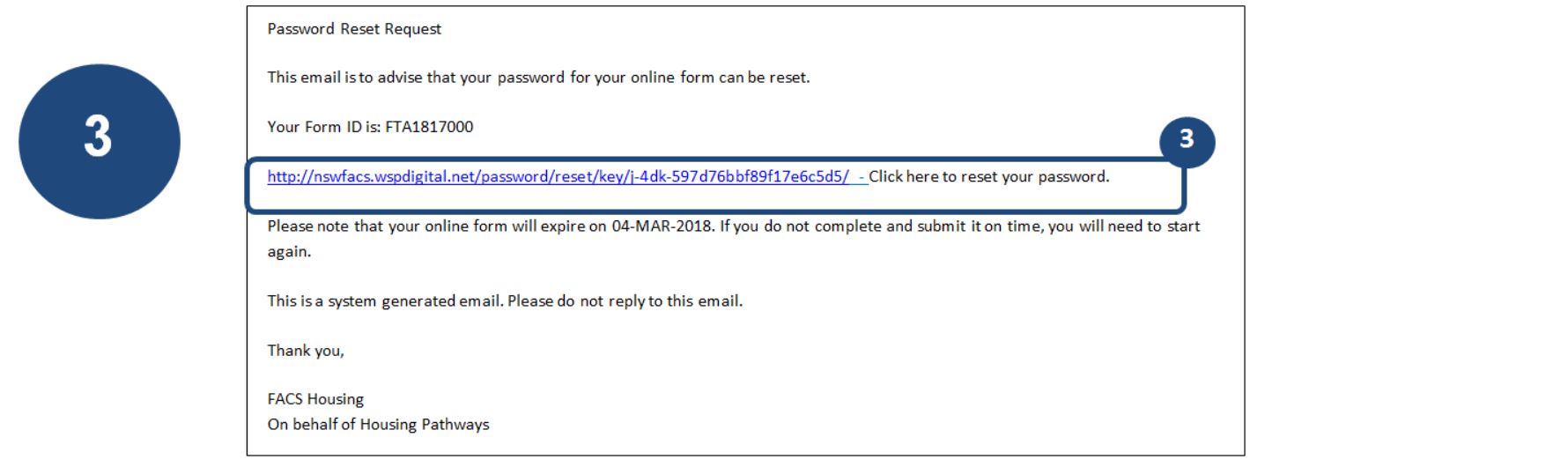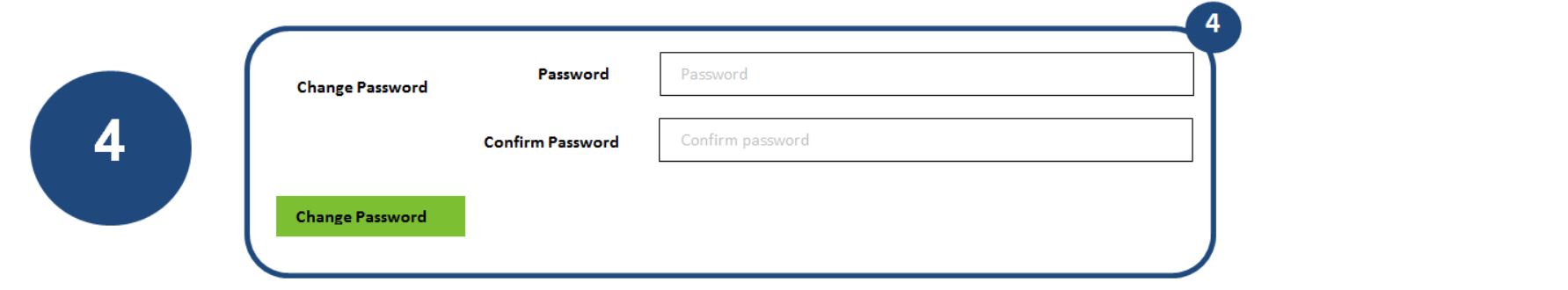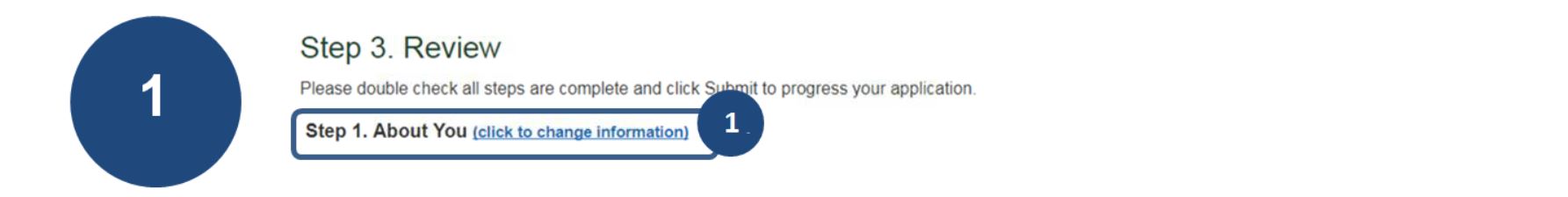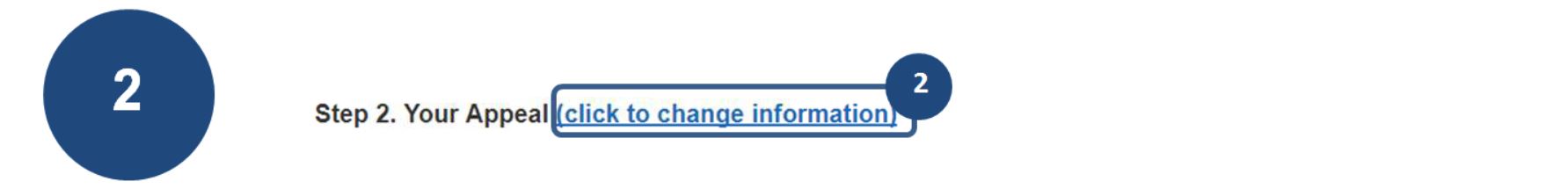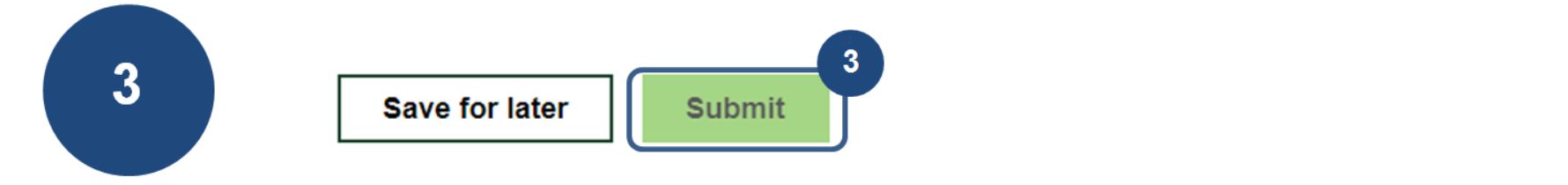Appeals online help
Last published 18 Dec 2023
This page contains useful information about online appeals. Topics covered include: Register to get started, Electronic Identification, Uploading Documents, Save for Later and Continue, Forgot my Form ID, Forgot my Password, Review and Submit, and Frequently Asked Questions
Register to get started
You need to register before you can commence the form. When you successfully register, we will send you an email containing your Form ID. You can continue filling out the form now or return to the form later. Keep your Form ID secure as you will need this to return and complete the form later.
1 When you save your form, you can return at anytime within 30 days.
2 Roll your mouse over the ? to view specific help.
3 Enter your email address.
4 Follow these password rules.
5 Read and agree to terms and conditions, and agree to be contacted electronically.
Electronic Identification
This section allows us to verify your identity electronically, avoiding the need to bring your ID documents to us. You will need either your Medicare Card, Australian Passport or Australian Drivers Licence. If you do not want to verify your identification electronically, you will need to provide your identification documents at a later stage.
1.Click “Yes” to consent for DCJ to check your identification electronically. If you select “No”, you’ll need to bring these documents into a DCJ office.
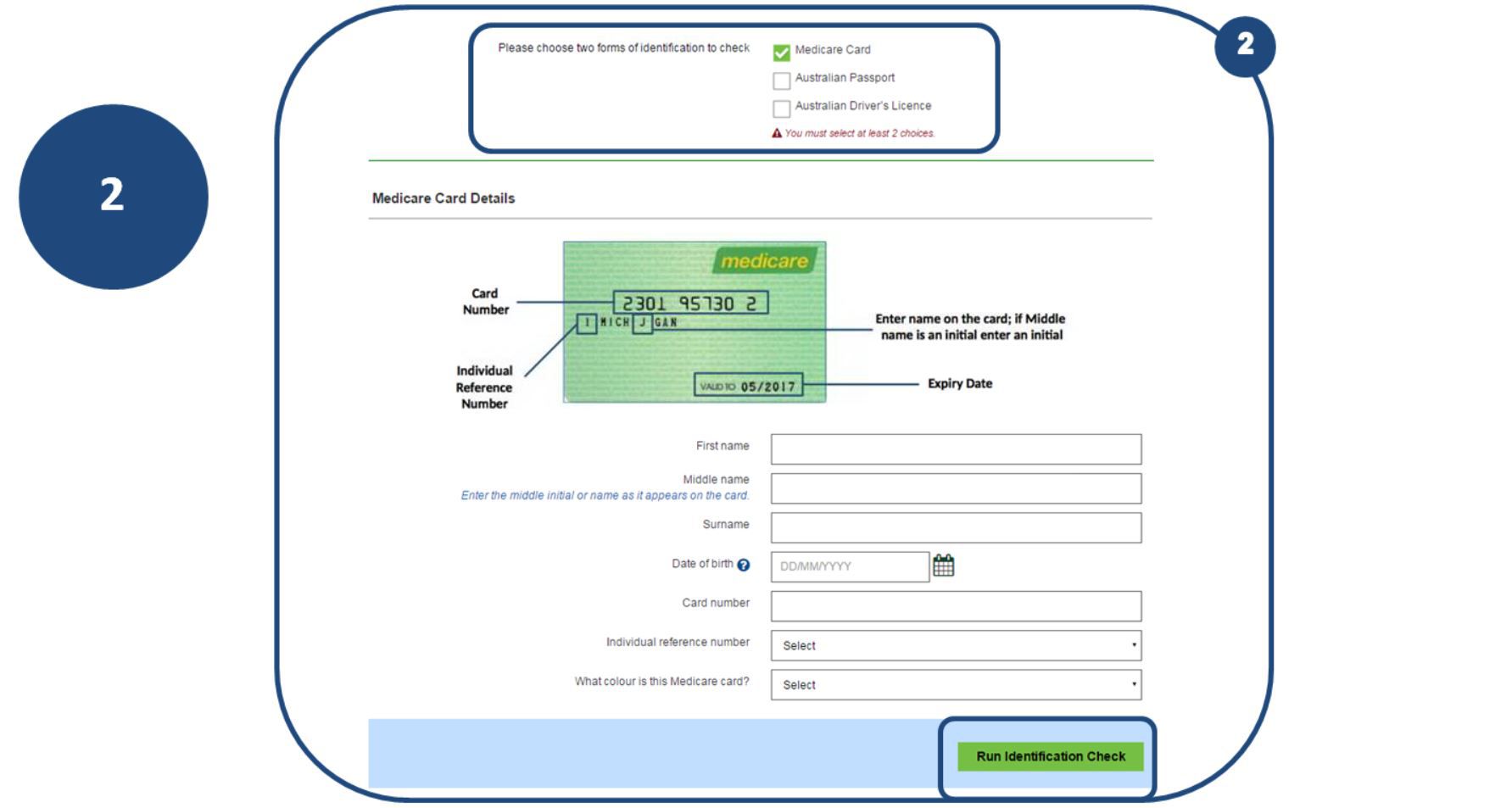
2 When you select the form of identification that you will be using, the required fields will appear. Enter you details and select “Run Identification check”. If the first form of ID returns an unsuccessful result, you can enter the details of another form of ID and try again.
Uploading Documents
You can upload supporting documents from your computer, phone or tablet. These can be electronic files, scanned documents or photos of your documents. When uploading documents, please make sure you include all relevant pages and that all identifying information is visible in the document.
1 Click ‘Upload File’ and select the supporting document from your folder.
2 Select the Document type from the drop down list.
3 You can change the uploaded document if you need to by clicking on “Change File”.
4 If you have uploaded and incorrect document, they can be removed by clicking on “Remove this evidence document”.
Save for Later and Continue
You can save your application form at any time and come back to finish it later. You’ll have 30 days from the time you register, and you can log back in using your Form ID and password. The Form ID can be found on top of each page of the form, and in the emails we send you. If you ‘Save for Later’ you will still be able to continue completing the form, however you will then need to hit the log out button to exit out of the form. For your convenience, the form automatically saves every 5 seconds.
1 Make a note of your Form ID. You will need it to get back into your form if you save it for later.
2 ‘Save for later’ allows you to come back to complete your form anytime over the next 14 days. The “Save for later’ button can be found at the top and bottom of each page.
Forgot my Form ID
If you’ve forgotten your Form ID or lost the email, you can retrieve it following these easy steps.
1. If you’ve forgotten your Form ID when signing back into your form, click “Forgot Form ID” to have it sent to your email.
2 Enter your password, email address and date of birth.
3 Click “Send Form ID”.
4 You will be sent an email with your Form ID, so check your email.
5 Click on the unique link to take you back to the sign in page.
Forgot my Password
If you have forgotten your password, then you can reset the password following these easy steps.
1 If you’ve forgotten your password you can reset it. Click on ‘Forgot Password’.
2 Enter your Form ID, email address and date of birth. Click on ‘Reset my Password’. An email will be sent to you.
3 Click on the link in your email to take you to the change password page.
4 After changing your password, you can sign back into your form.
Review and Submit
You will need double check your information prior to submitting your application. The review tab allows you to complete this step.
1 To edit your form, select the click to change information link at each step
2 To edit your form, select the click to change information link at each step (Step 2 Your Appeal).
3 When you have finished your review, click on Submit at the bottom of the page.
Frequently Asked Questions
General
Do I still have the option of completing a First Tier Appeal in paper?
Yes, the paper form is still available, though the online form will be easier to use, as you can access and lodge the form at any time from any smart phone, tablet or PC.
Can I access the online form on a mobile device?
Yes, you can access the form from a smart phone or tablet. The screen will adapt to the device being used.
What do I need to do prior to starting the form?
It is recommended that you have the below information ready before starting the online form:
- Client Reference Number (CRN)
- Identification either a Drivers Licence, Australian Passport or Medicare card
- Supporting Documents such as evidence to support your appeal
If you do not have the above information when you start, you can still save the form and add the information at a later time.
Will my application be processed quicker if I lodge the appeal online?
No, regardless of how the application is completed, all applications will be processed under the current processing arrangement from the time they are received. You may find it more convenient and quicker to complete and submit the application online. If you lodge on line you can download a PDF of your application for your records.
Once I start an online appeal form, how long do I have to submit it?
Once you start the form, you can save and revisit the form for 30 days. If the form is not submitted within 30 days it will expire. Once a form has expired, you will need to start a new form if you wish to appeal a decision.
You will need to take into consideration the type of appeal that you are lodging as you may need to complete the appeal in a shorter time frame. Please refer to the Client Service Delivery and Appeals Policy for more information.
Do I get a copy of the online appeal form that I submitted?
Yes, you will have the option to download a copy of your appeal. A link of the submitted application will also be sent to the email address that you have provided.
Support
Can someone help me complete and submit the online appeal form?
Yes they can. They will just need to tick the box Is another person helping you fill out this form? Located on the registration page of the online form.
Who can I contact if I need help with using the online form?
You can contact the Housing Contact Centre on 1800 422 322 if you need help using or submitting the online form. Alternatively, you can contact your local DCJ Housing office for assistance.
How do I retrieve my Form ID if I have lost or forgotten it?
On the form sign in page there is a Forgot Form ID. Just click on the link and follow the simple instructions
How do I reset my password if I have forgotten it?
On the form sign in page there is a Forgot Password. Just click on the link and follow the simple instructions.
Who do I contact about my appeal once I have submitted it?
You can contact the Housing Contact Centre 1800 422 322or your local DCJ office for questions in relation to the application.