Change of Circumstances online help
Last published 15 Jun 2018
This page contains information about changing your circumstances form.
Register to get started
You will need to register before you can commence the form. When you successfully register, an email will be sent containing a Form ID, which can be used to return and complete the form later.
Before Starting
- You will need your Application Reference Number (ARN) in order to complete this form. This number is provided with your 'Outcome of Assistance' letter by your housing provider. If you don't have your ARN, please contact your nearest Housing Provider on 1800 422 322.
- You will need to provide one piece of identification (ID) for each household member over 16 years old. Either a Passport, Medicare Card or Drivers Licence.
- Depending on your circumstances you may need to provide the following documents; medical supporting documents, income statement, client support letter and case management plan.
Filling in your online application
- Go to Register page.
- Enter your names and date of birth into the Main applicant details section.
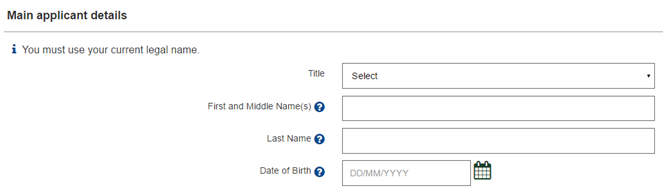
- Enter a password. It must be at least 8 characters long, have at least one upper case letter and one number.
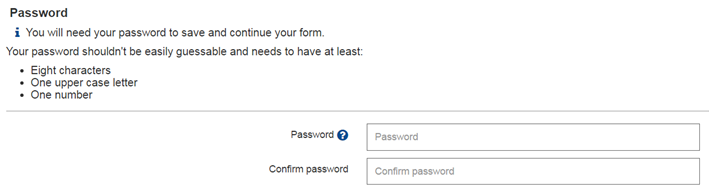
- Read and agree to the terms and conditions, and agree to be contacted electronically.
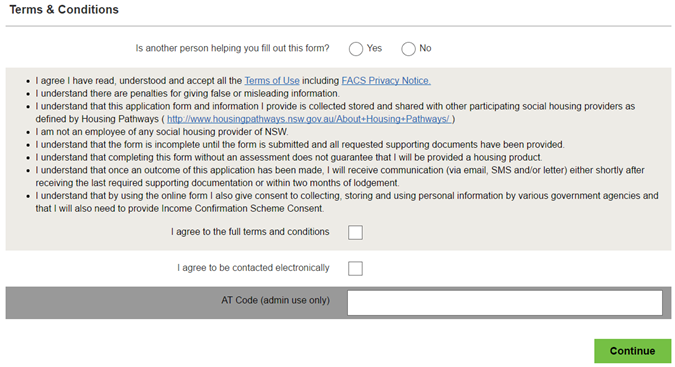
- Choose Continue.
- When you save your form, you can return and complete it anytime within 30 days.
- If you need help, hover your mouse or finger over the question mark symbol.
Electronic Identification
This Electronic Identification section verifies your identity electronically, avoiding the need to bring physical documents into the office. You will need either your Medicare Card, Australian Passport or Australian Drivers Licence.
1. Choose Yes to consent for FACS to check your identification electronically. If you don’t, choose Continue and you’ll need to bring these documents into a FACS office.
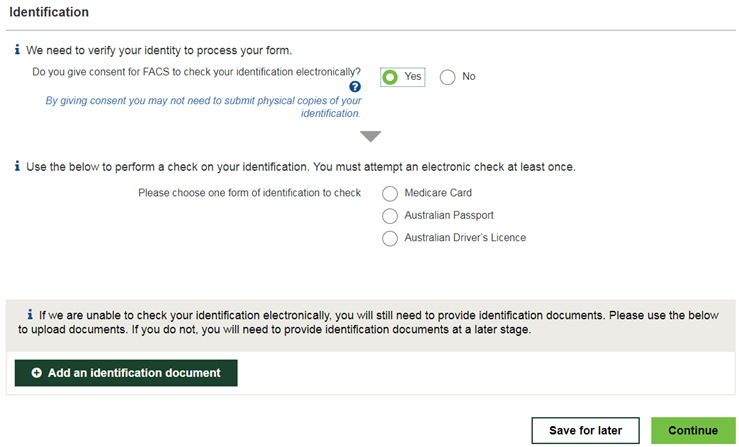
- When choosing a form of identification the required fields will appear. Enter your details and select Run Identification Check. If the first form of ID returns an unsuccessful result, you can enter the details of another form of ID and try again.
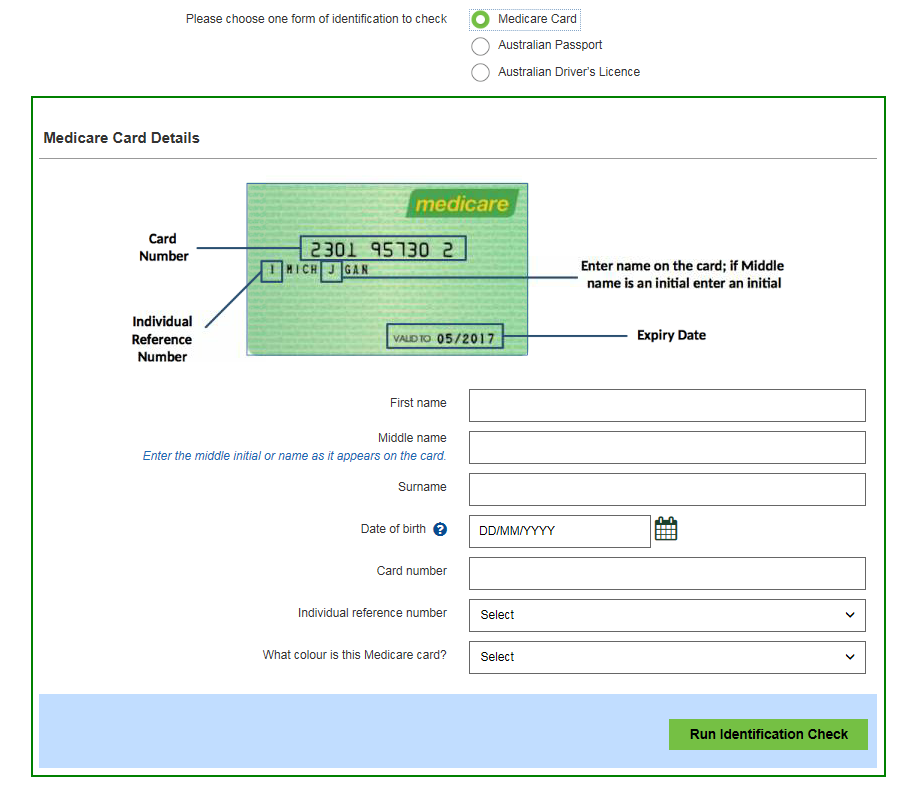
Uploading documents
You can upload supporting documents from the PC, Phone or Tablet you are using to fill out the online form. These can be electronic files, scanned documents or photos of their documents.
- Choose your Country of Birth from the pull-down menu.
- Select whether you are an Australian citizen or not.
- When adding a document as evidence, choose Attach a citizenship/residency evidence document.

- Select an evidence Document type from the drop down list.
- Choose Upload file and select an evidence document from your local folder
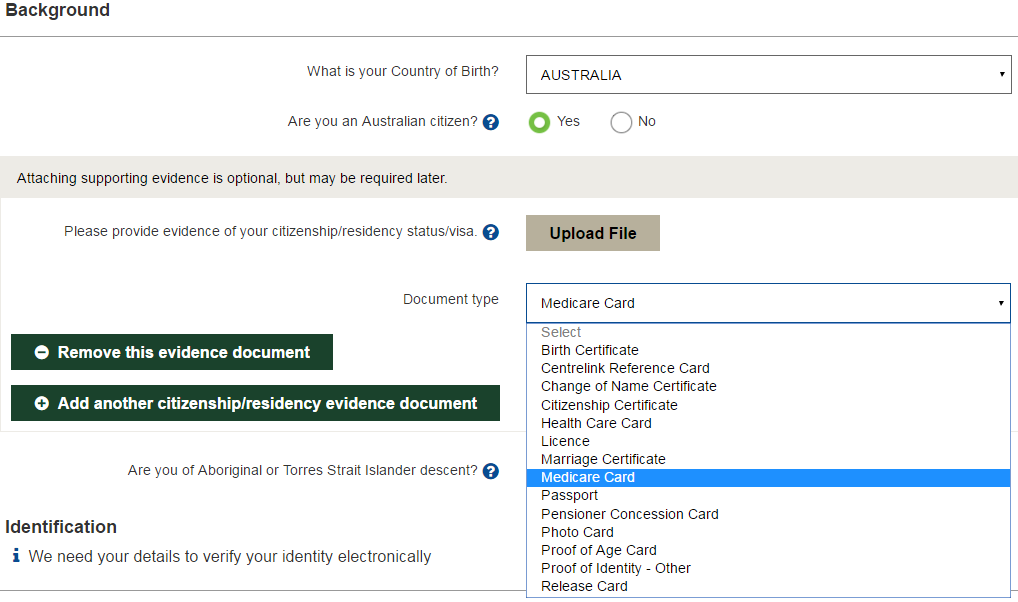
Save for later and continue
You can save your application form at any time and come back to finish it later. You have 30 days from the time you register, and you can log back in using your Form ID and password. The Form ID can be found on top of each page of the form, and in the emails we send you.
- Make a note of your Form ID. You will need it to get back into your form if you save it for later. Save for later allows you to come back to complete your form anytime over the next 30 days.
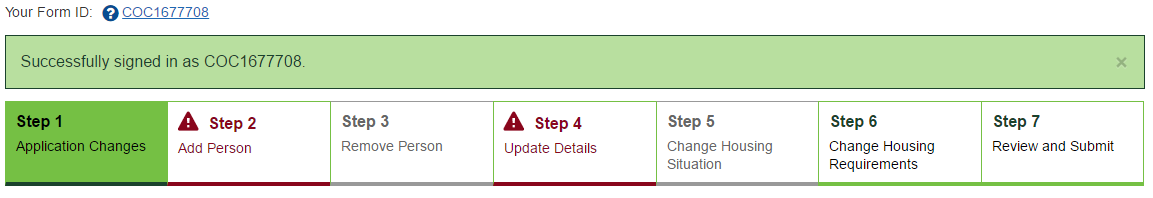
Forgot my Form ID
If you have forgotten your Form ID, don’t worry – it can be emailed to you again. Just follow the steps below.
- If you forget your Form ID choose Forgot Form ID to have it sent to your email.
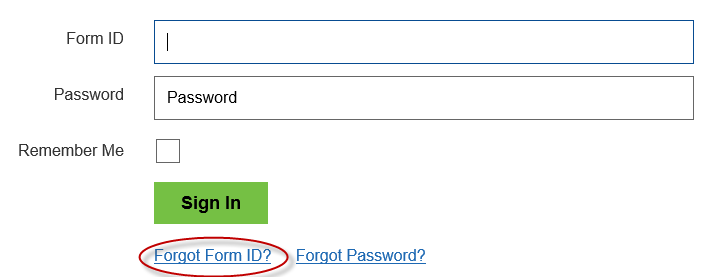
- Enter your password, email address and Date of Birth. Choose Send Form ID.
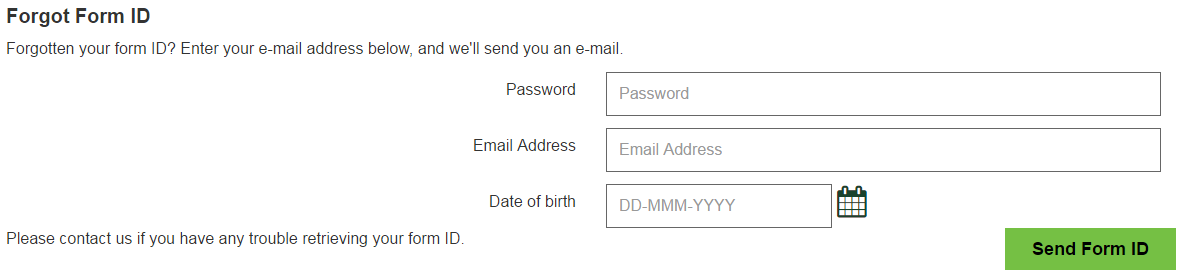
- An email with your form ID will be sent to you.
- You may then use this ID to login on the login page.
Forgot my Password
If you have forgotten your password, just follow the steps below to reset it.
- From the login page choose Forgot Password.
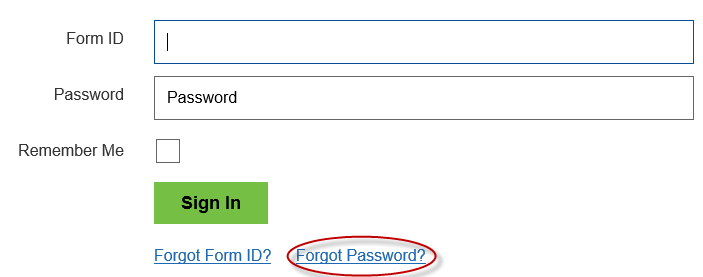
- Enter your form ID, email address and date of birth. An email will be sent to you with a link to reset your password.
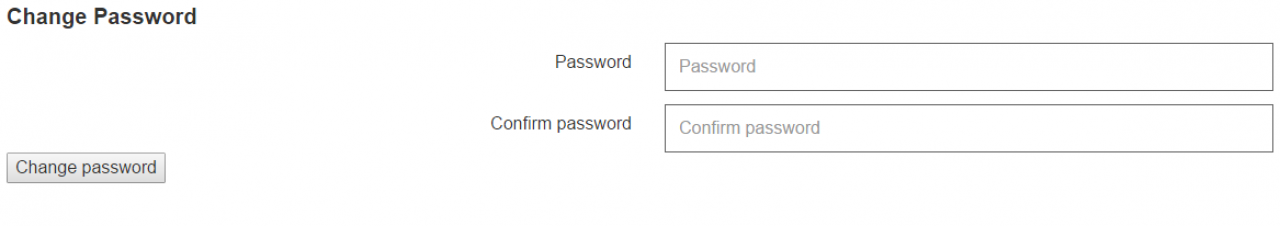
- Once your password is reset you can login from the login page.
Review and submit
You can review any section of the online form before you submit. There is a click to change information option at the top of each section. Don’t worry if you don’t have all of your documentation, you can provide this at a later time.
- To edit your form, choose the blue click to change information link at each step.
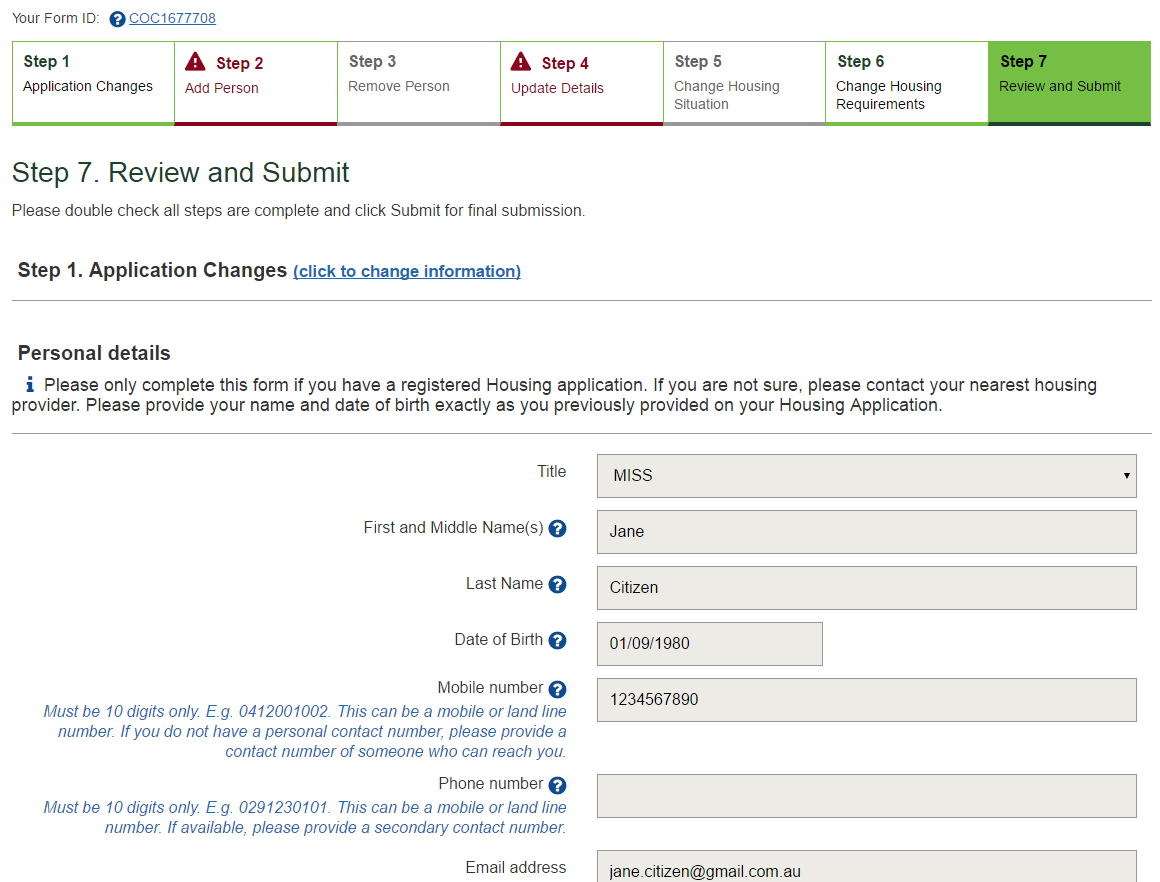
- Check your details.
- When you have completed your form, choose Submit at the bottom right of the screen.
Detail changes in your circumstances
This section requires you to nominate what circumstances have changed from your current application for housing assistance.
- Tick the circumstances that are changing from your current application.
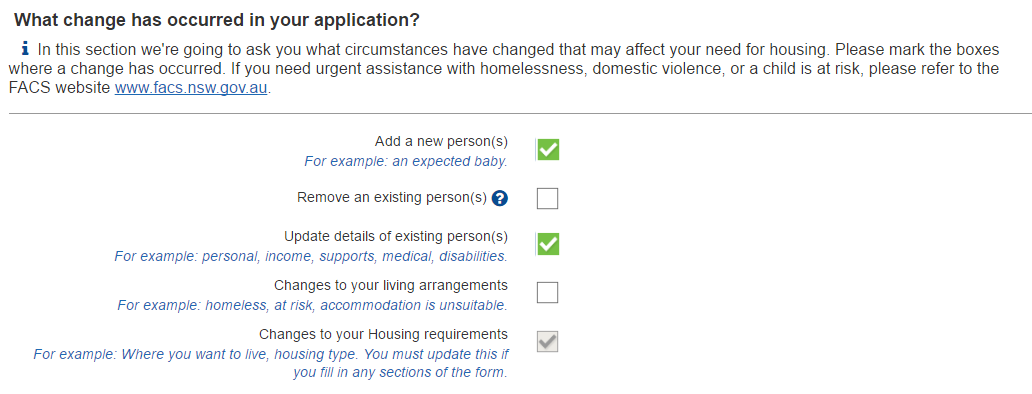
The circumstances you have chosen are highlighted green while other steps are greyed out. You can still click on these steps if you need to. If you need to click on a greyed section to complete it, it will turn green. You will need to choose the box to open the relevant questions to answer.
Change of circumstances FAQ
What is the Change of Circumstances online form?
The Change of Circumstances online form is to be completed by approved applicants (including approved transfer applicants) to advise of any changes to their situation. This includes changes to income, medical support, housing requirements, allocation zones, living arrangements or details of occupants living with you.
What information do I need to submit the online form?
You need an email address, and at least one of the following; Medicare card, Drivers Licence or Passport. You may also need other documents to support your application, e.g. income statement, medical support documents, etc
What if I need help with the online form?
You can view the online support guides or call the Housing Contact Centre on 1800 422 322 for help with any part of the online form. You can also visit your local office and speak to a member of our staff.
What happens after I submit the form? How long before I hear back?
We will get back to you within 30 days using the contact details you provided (usually phone or email). When we do contact you we may let you know the outcome of your application, we may need more information from you, or if we need to make an appointment for an interview
Where can I view details about my application?
You can register for MyHousing Account and Information to view key details relating to your approved application. Register for a MyHousing Account.