Forgot password
This guide will help you set a new password if you have forgot your current password.
From the log in screen, click on Forgot your password?
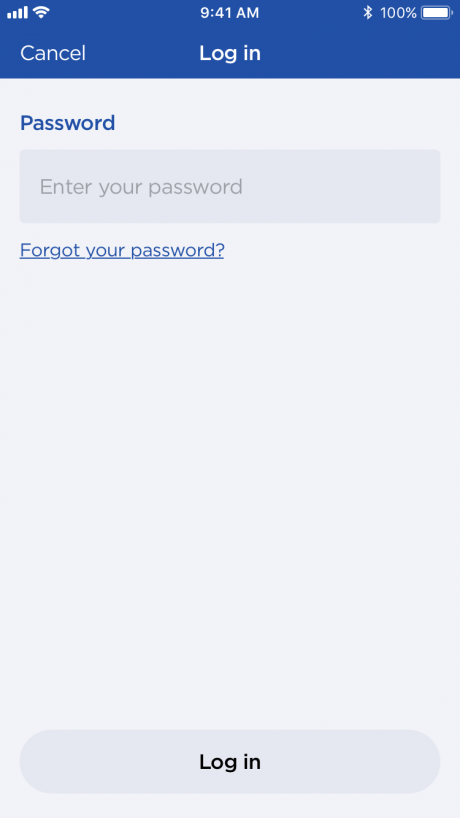
Fill in your email address used for MyHousing Account and Information and tap Next
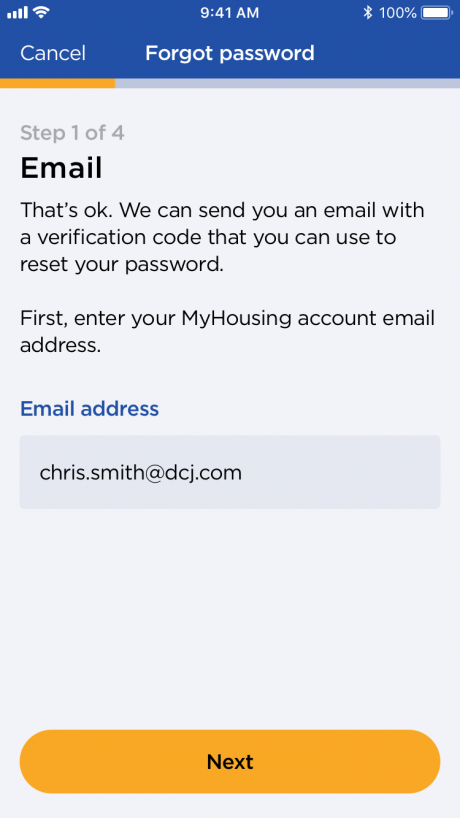
Your email address needs to be verified. Type in the verification code provided in the email sent to you and tap Next
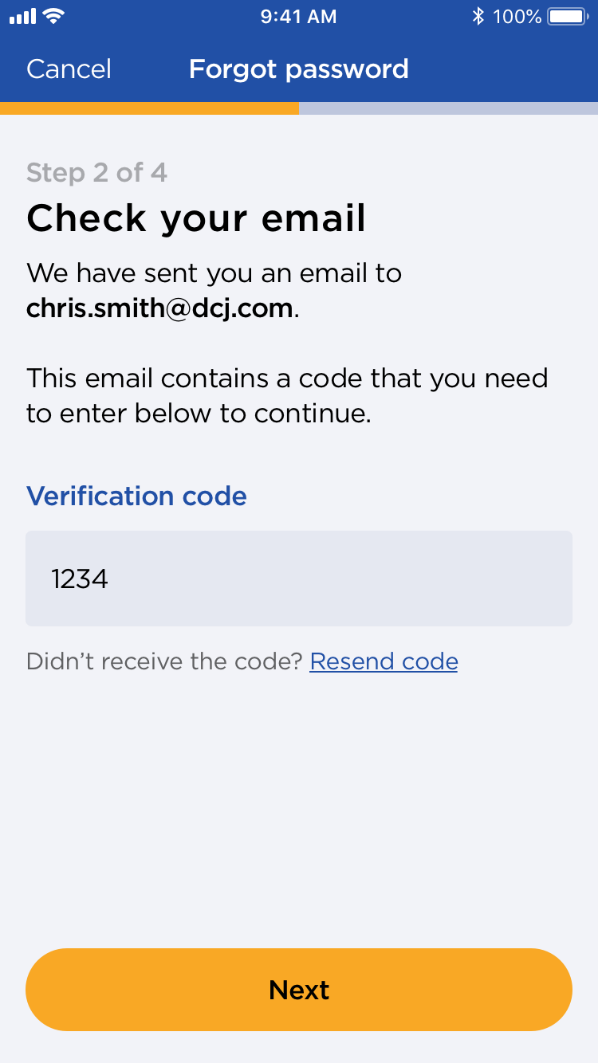
Almost there! Select your secret question, type in your answer then tap Next
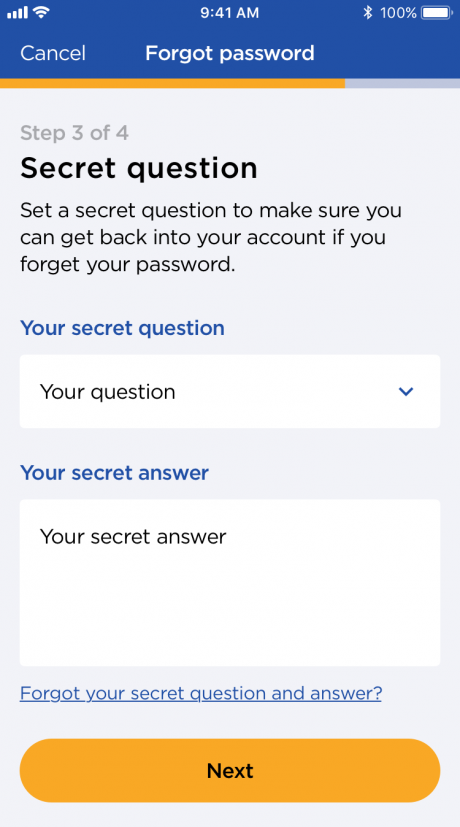
Type in your new password, ensuring you meet the conditions shown on the screen
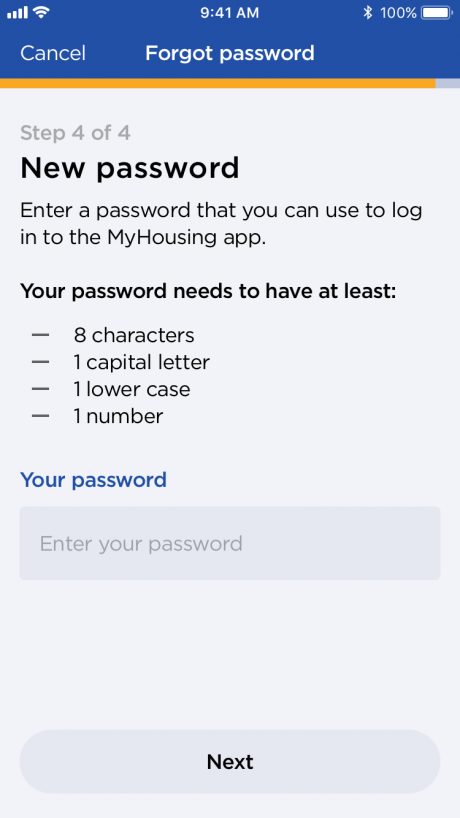
Once you have entered your new password and the conditions have been met, tap Next
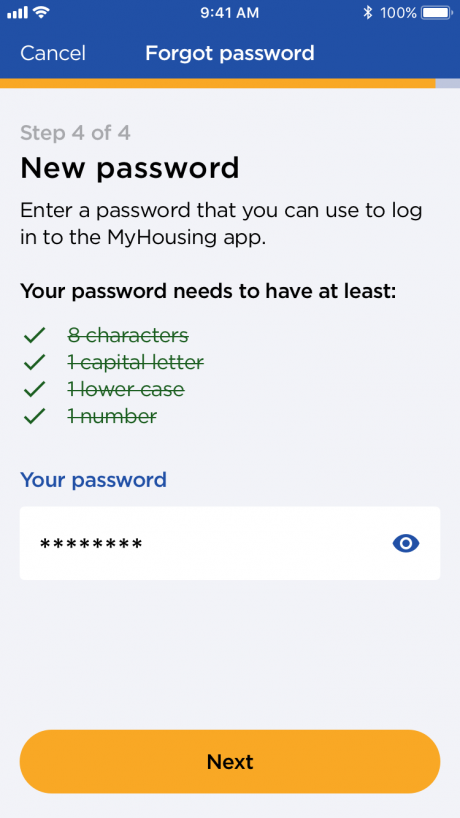
Your new password has been reset.

You can log into the MyHousing app.
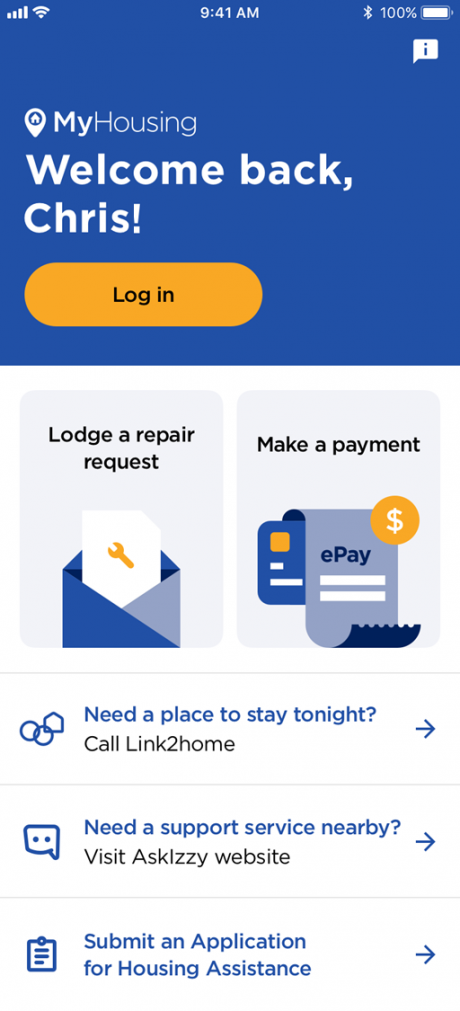
Was this content useful?
Your rating will help us improve the website.
Last updated: 12 Nov 2019