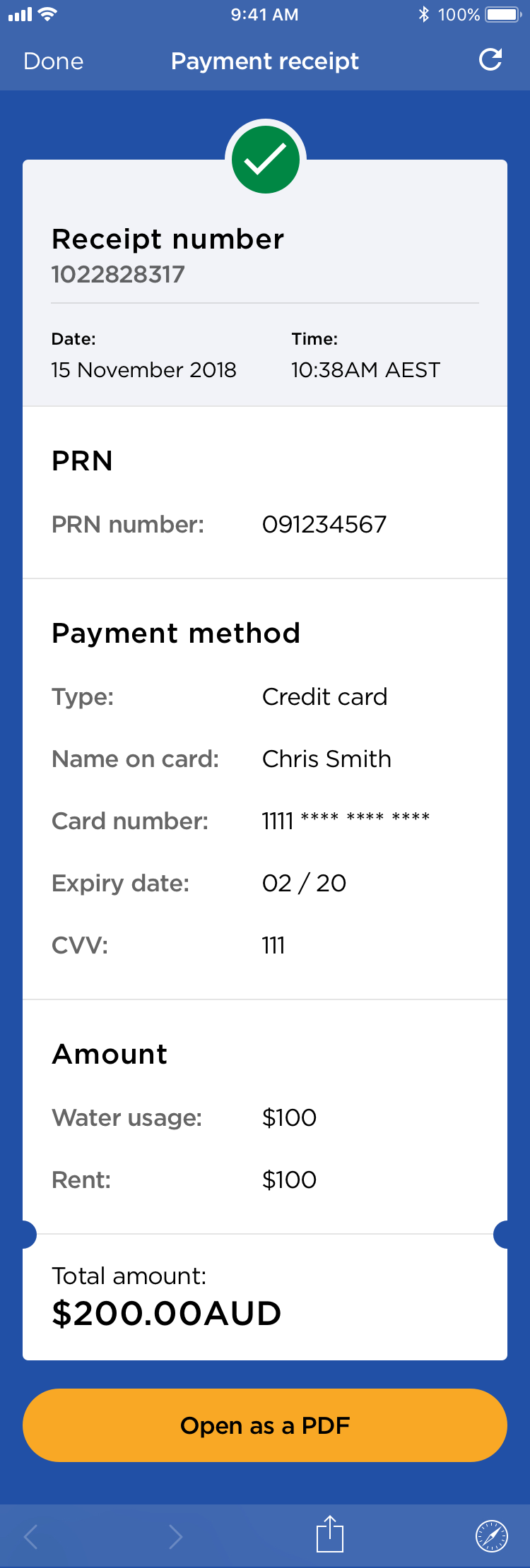Make a payment using ePay
This guide will help you understand how to make a payment into an account. Payments can be made on various pages including Set up your account, Log in or within Accounts and payments.
You can access ePay when you first download the MyHousing app but will need your Payment reference number to make a payment.
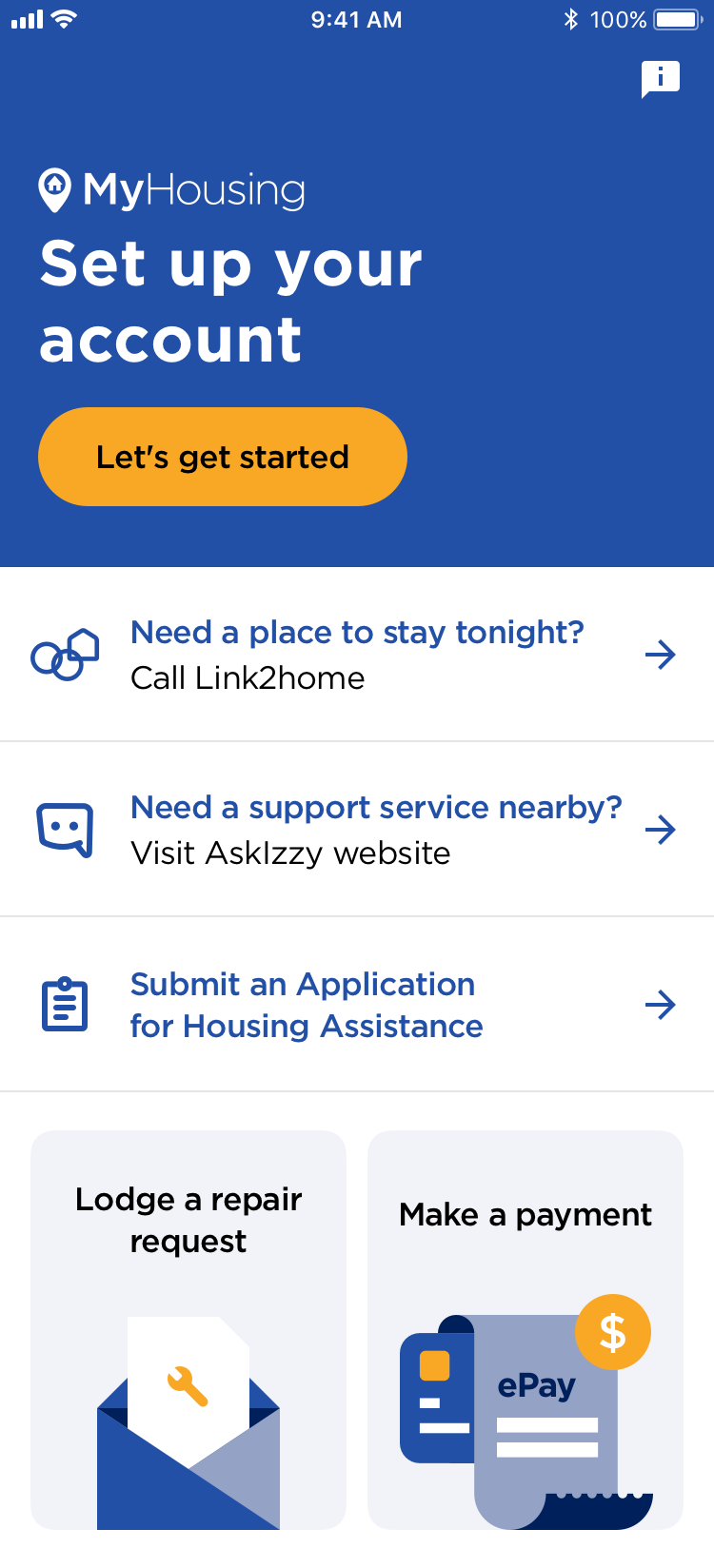
The log in screen also allows access to ePay. You will need your Payment reference number handy to make a payment.
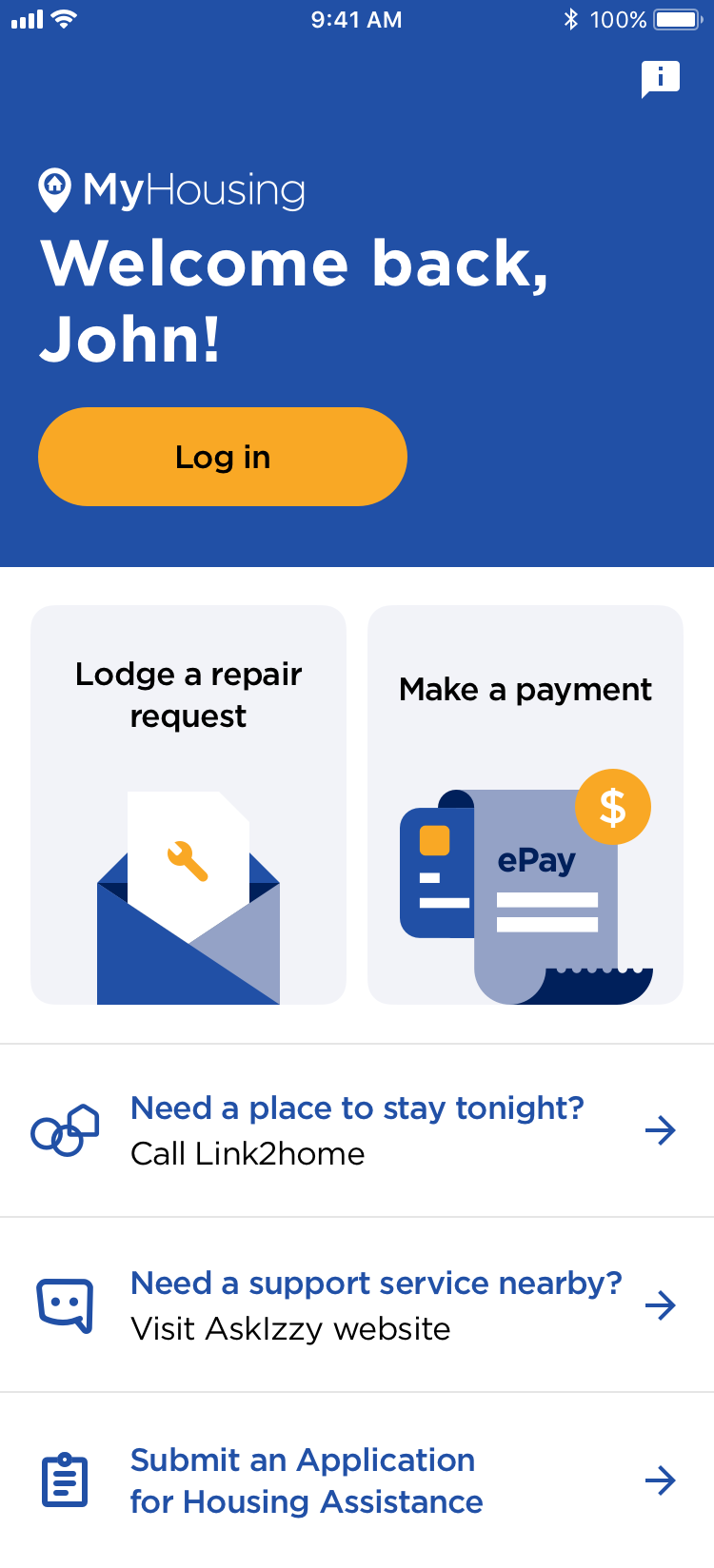
The Make a payment feature is also available on the transaction history of each account.
Being logged into the app, your Payment reference number will display automatically.
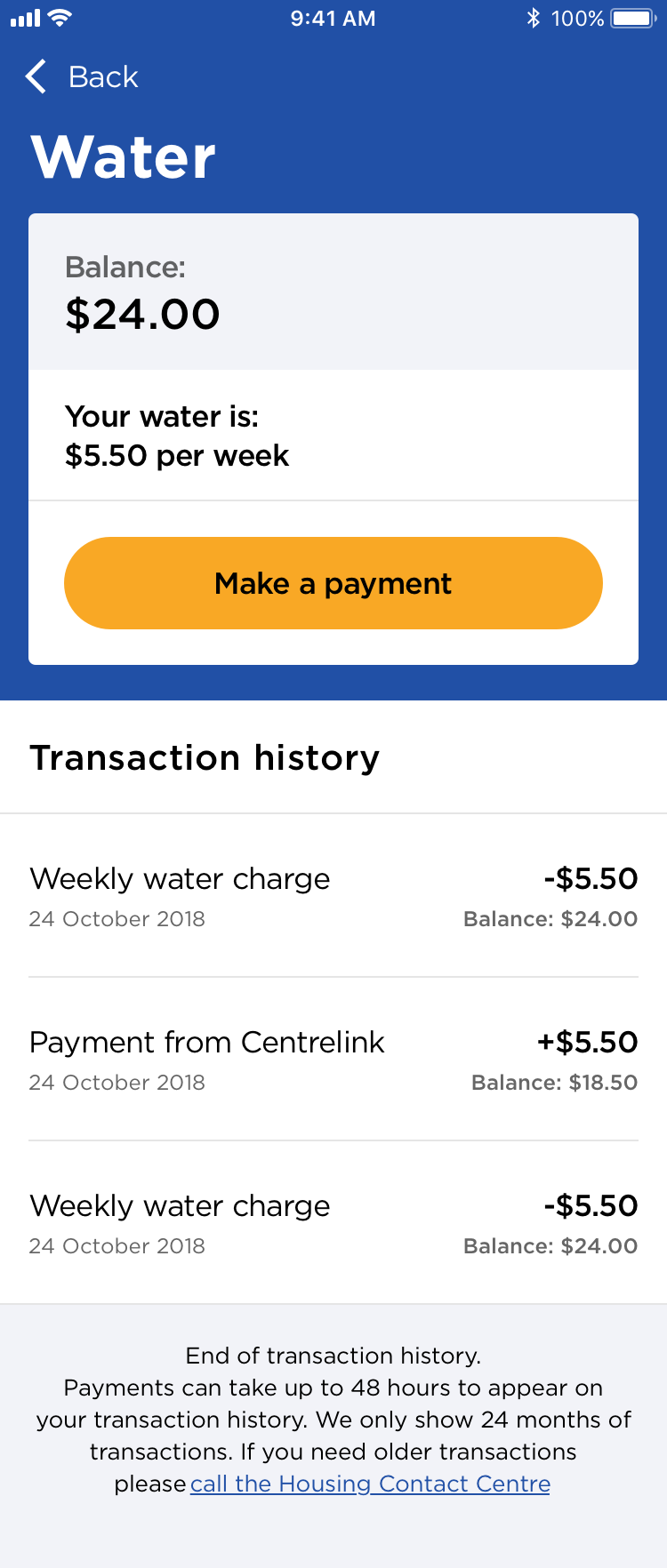
Let’s take a look at making a payment without being logged in.
Enter your Payment reference number, then tap Next
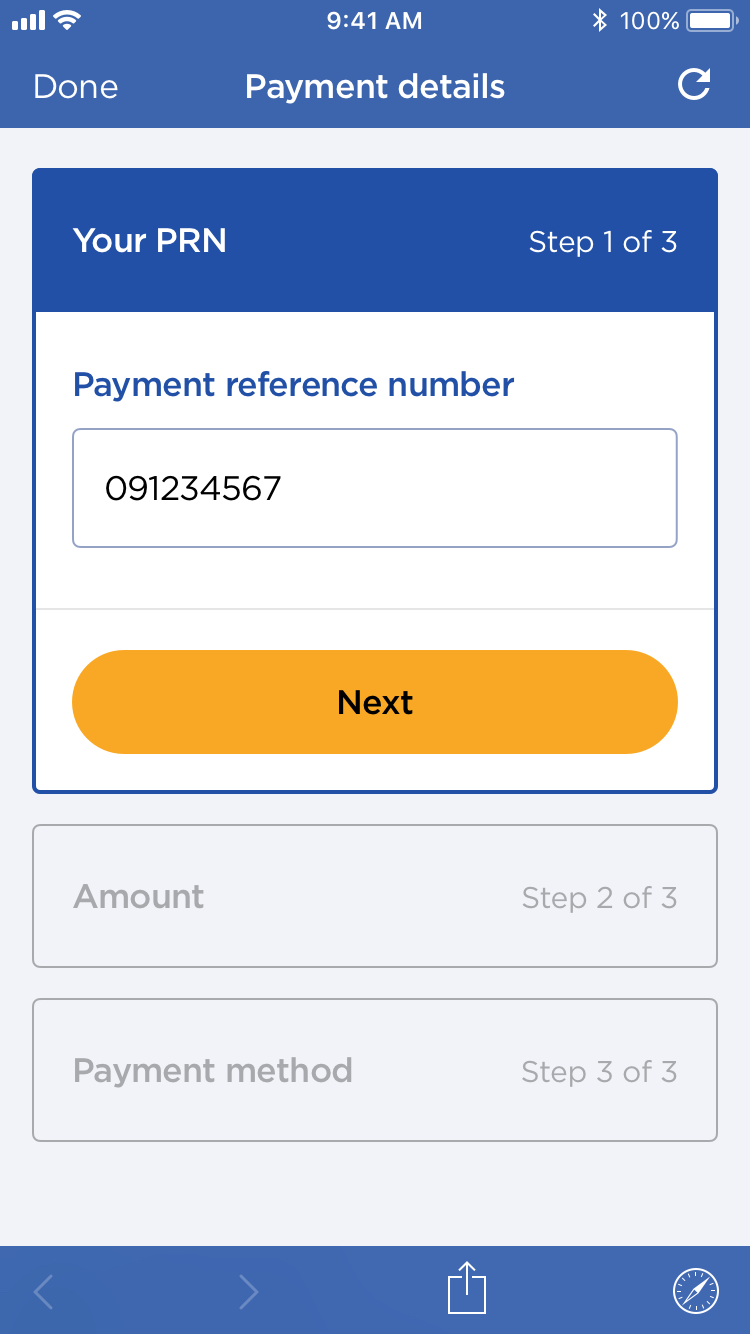
Enter an amount into the nominated account, then tap Next. Note: You can enter an amount to one or more accounts.
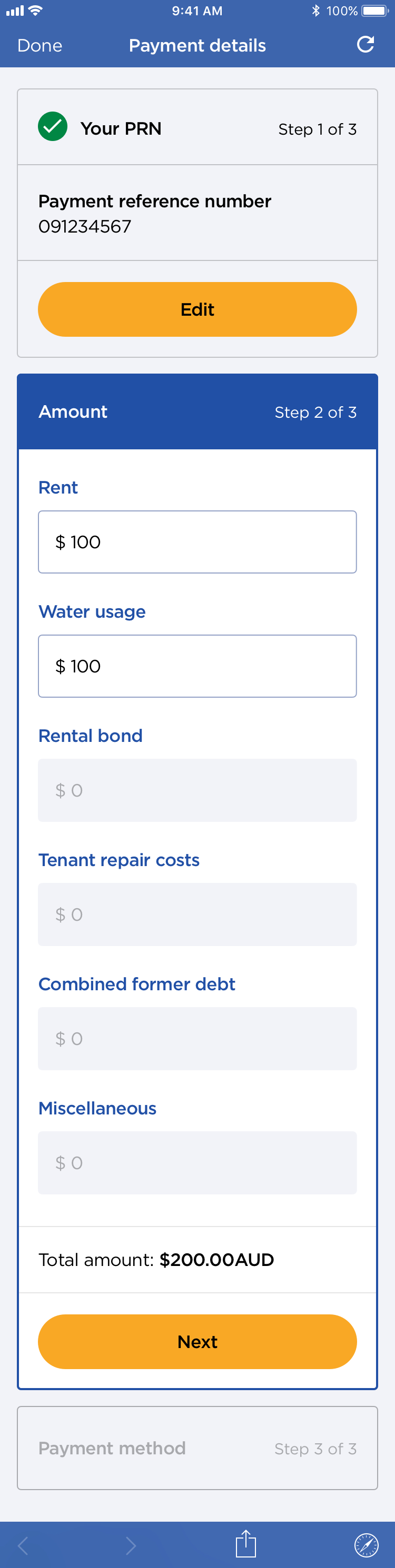
Select your payment method type, Credit card or Direct debit.
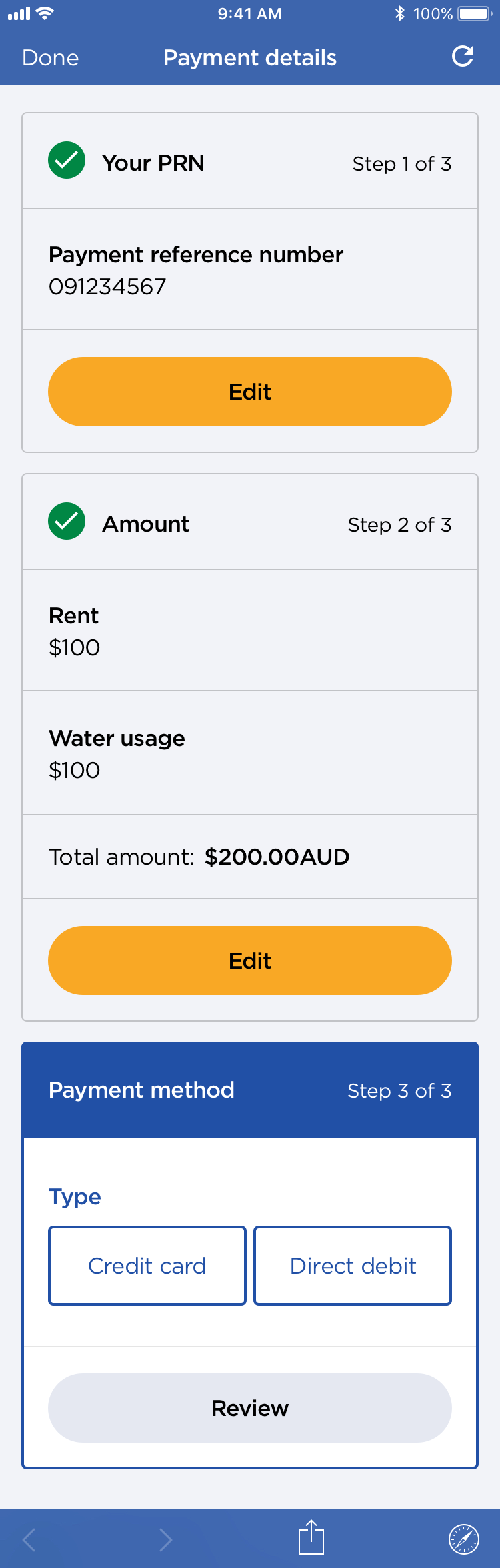
Once selected, enter details in the required fields
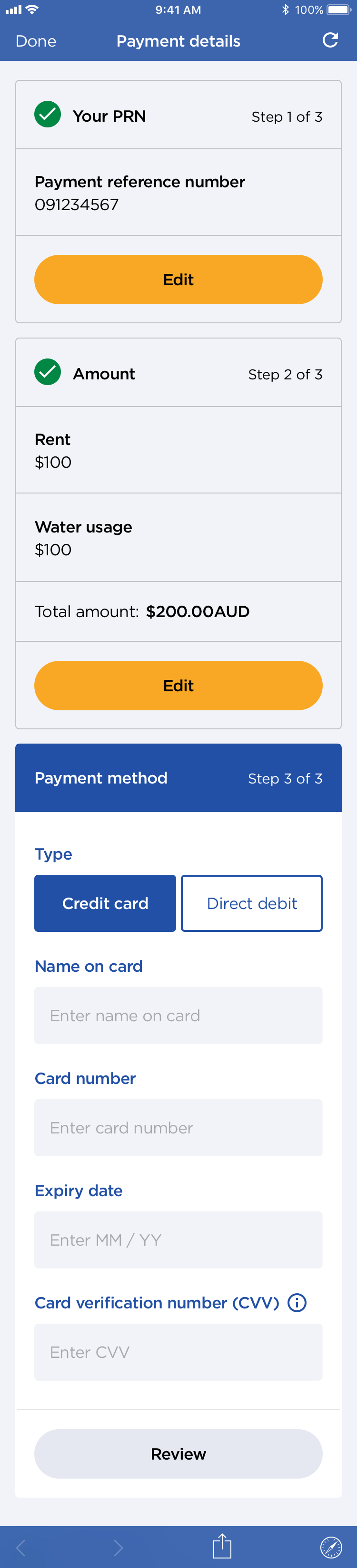
Tap Review to check details you’ve entered are correct
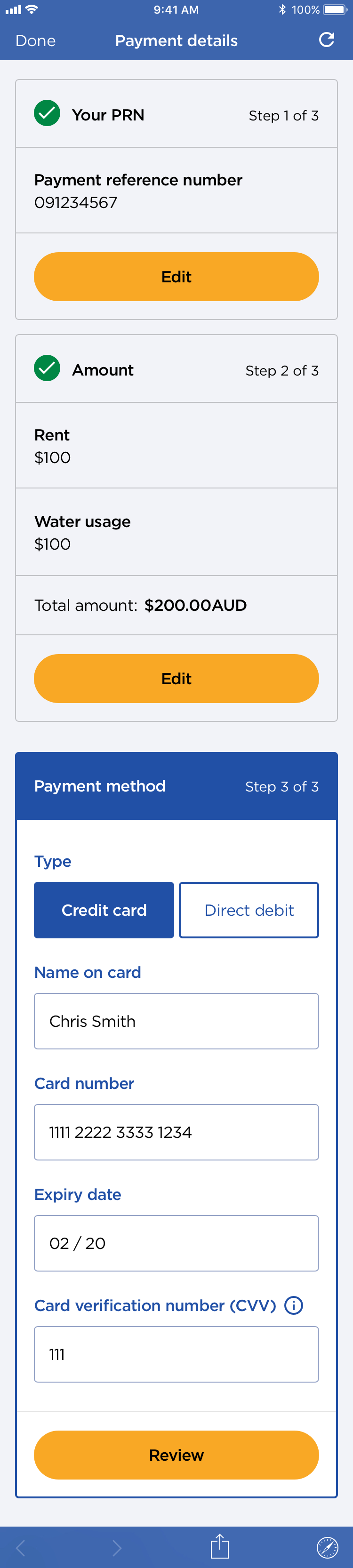
If all details are correct, tap Pay
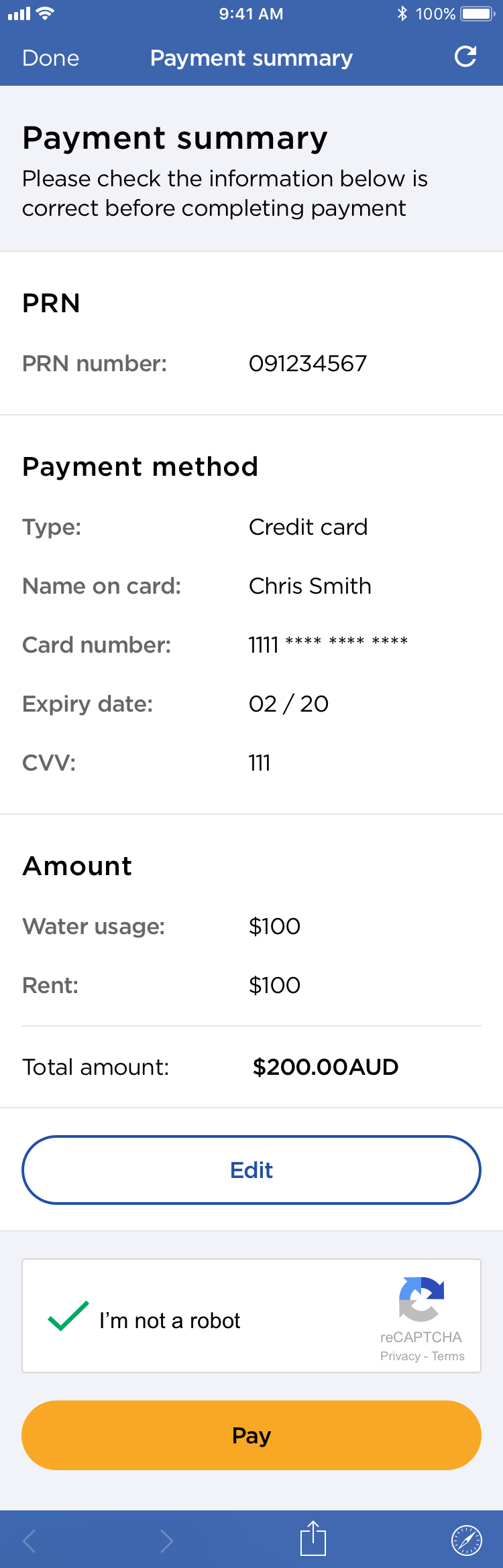
Once payment is processed, your receipt will generate and a copy will be available as a PDF.
Simply tap Open as a PDF to view.