Create a MyHousing account
This guide will help you create a MyHousing account if you do not already have one.
You only need to register once and from then on you can simply log in to the app using your chosen password.
Note: You will need to have an email address and be a Homes NSW tenant; applicant; former tenant or Rentstart bond loan client. To register, you will also need your Client Reference Number (CRN) or Payment Reference Number (PRN) and access to your email to get verification code.
Tap on the MyHousing app icon to open.

Tap Let’s get started to begin registration.
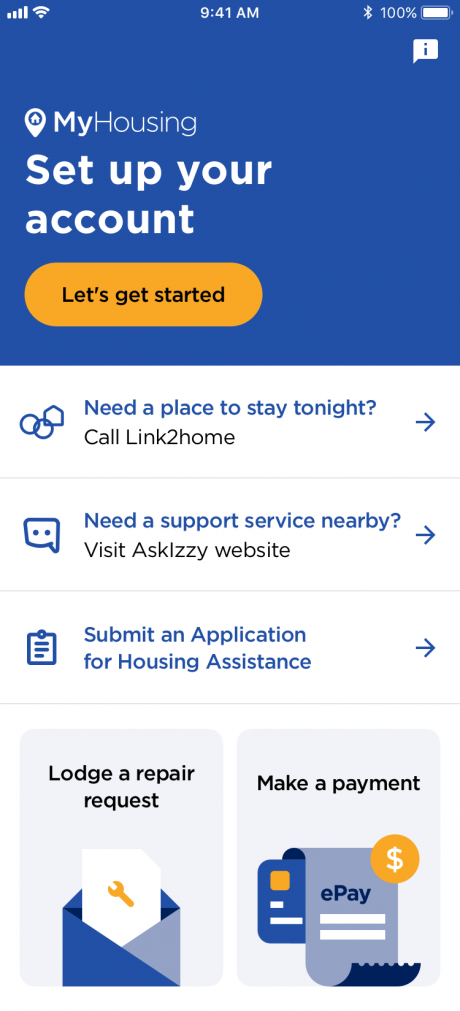
Read Get started to understand what you need prior to creating an account, then tap Next.
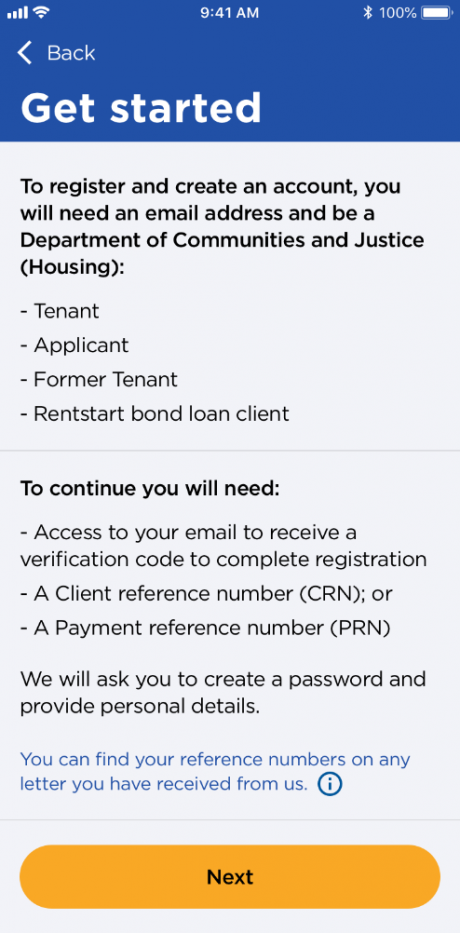
Select I do not have a MyHousing account, then tap Next.
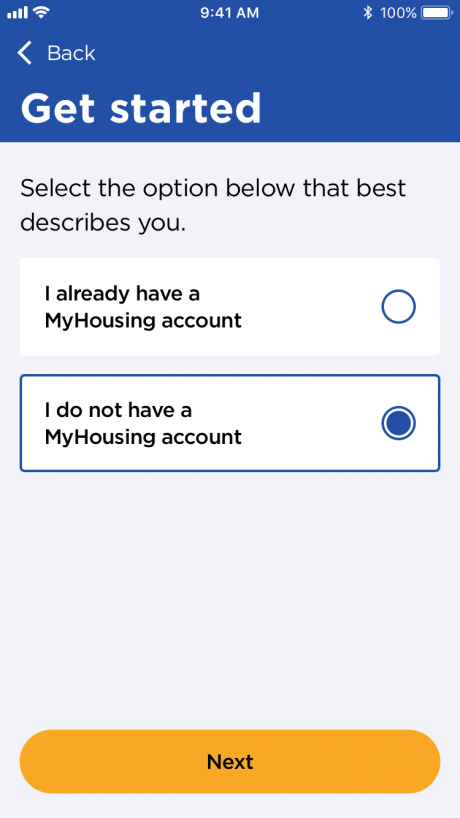
Providing your email allows Homes NSW to send the verification code to you and other digital correspondence. Type in the email address you would like to use to create an account.
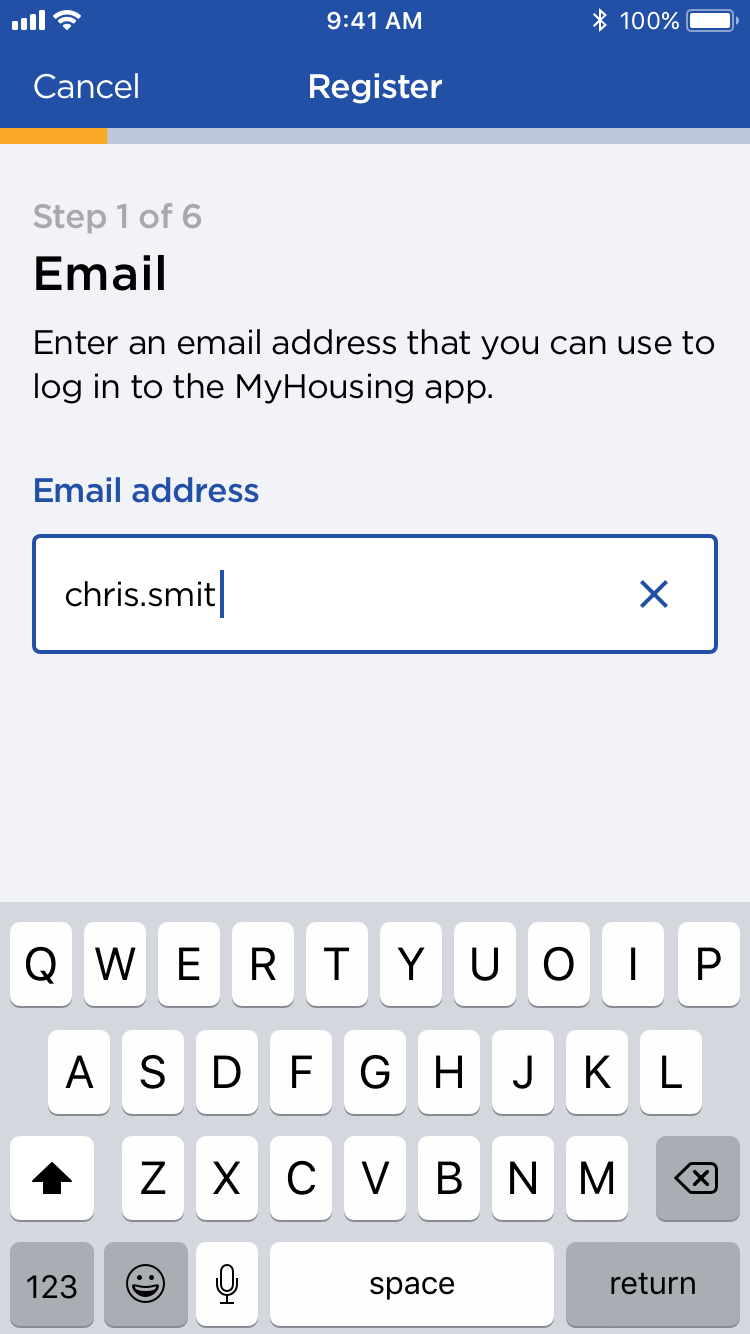
Check the email address you have entered to ensure it is correct, then tap Next.
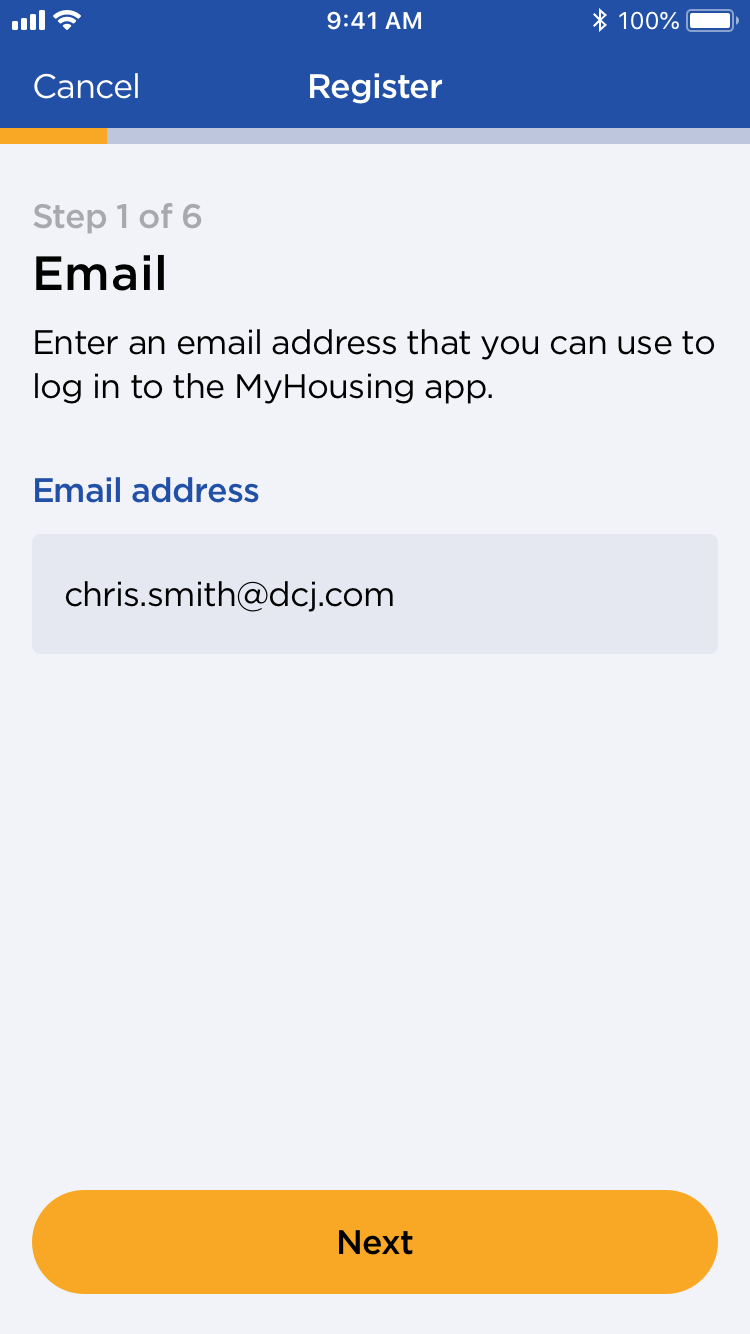
Type in a password, ensuring you meet the conditions listed above.
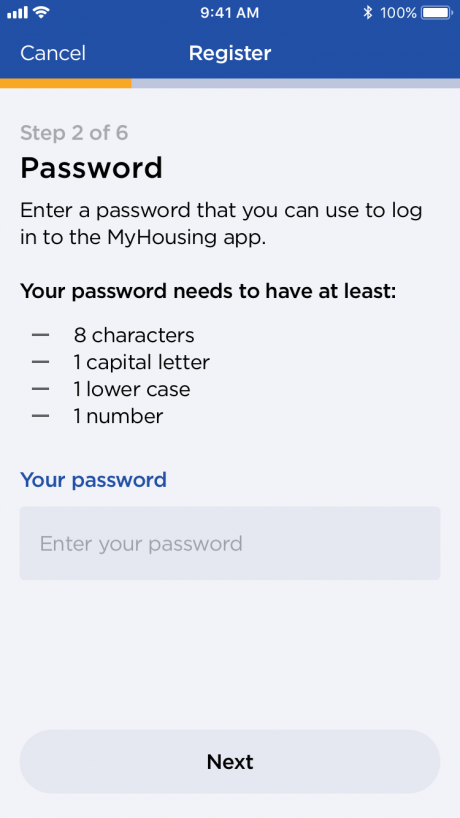
Once you have entered your password and the conditions have been met, tap Next.
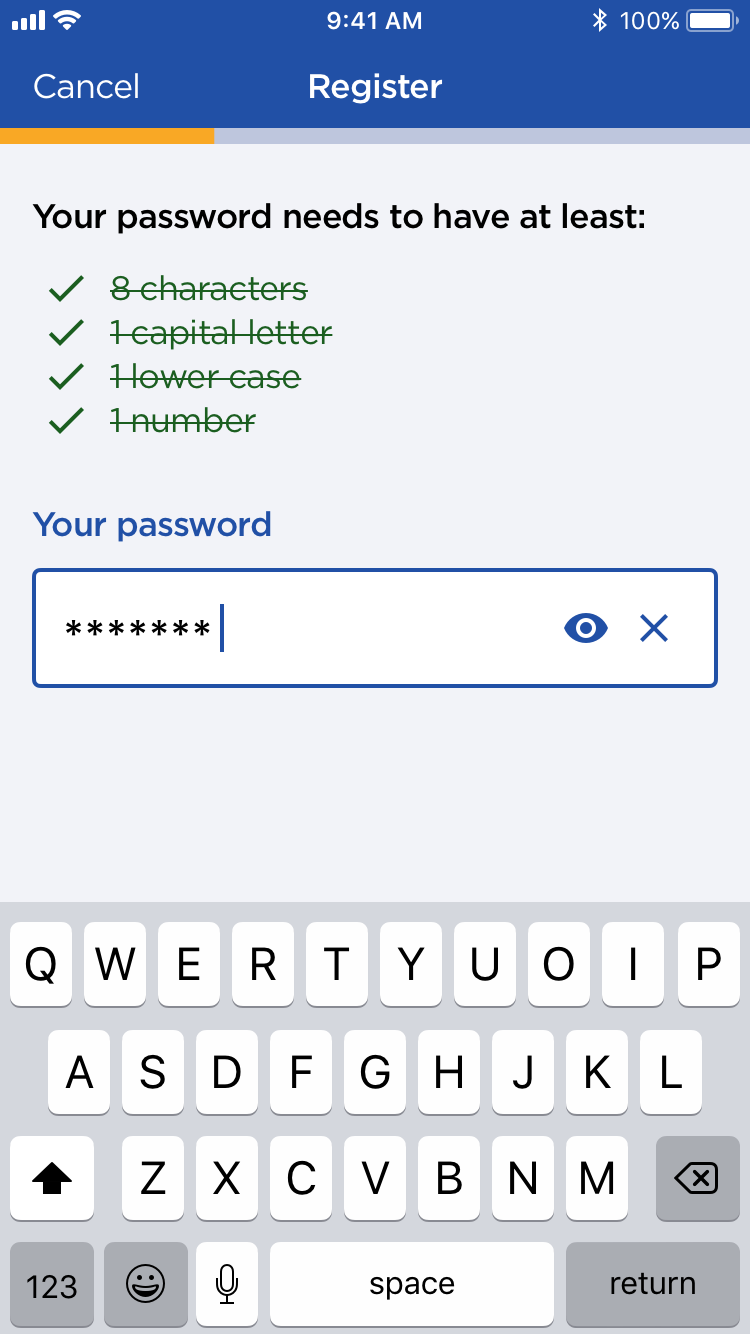
Your email address needs to be verified. Type in the verification code provided in the email sent to you and tap Next.
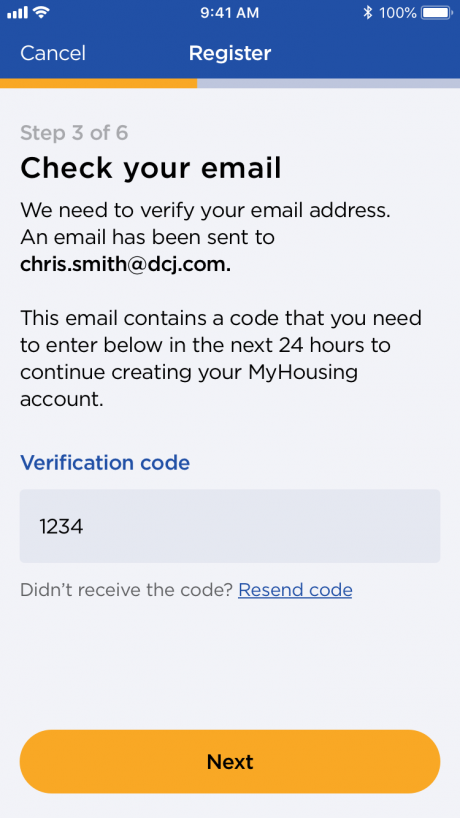
Type in your personal details to verify you are in our system, then tap Next.
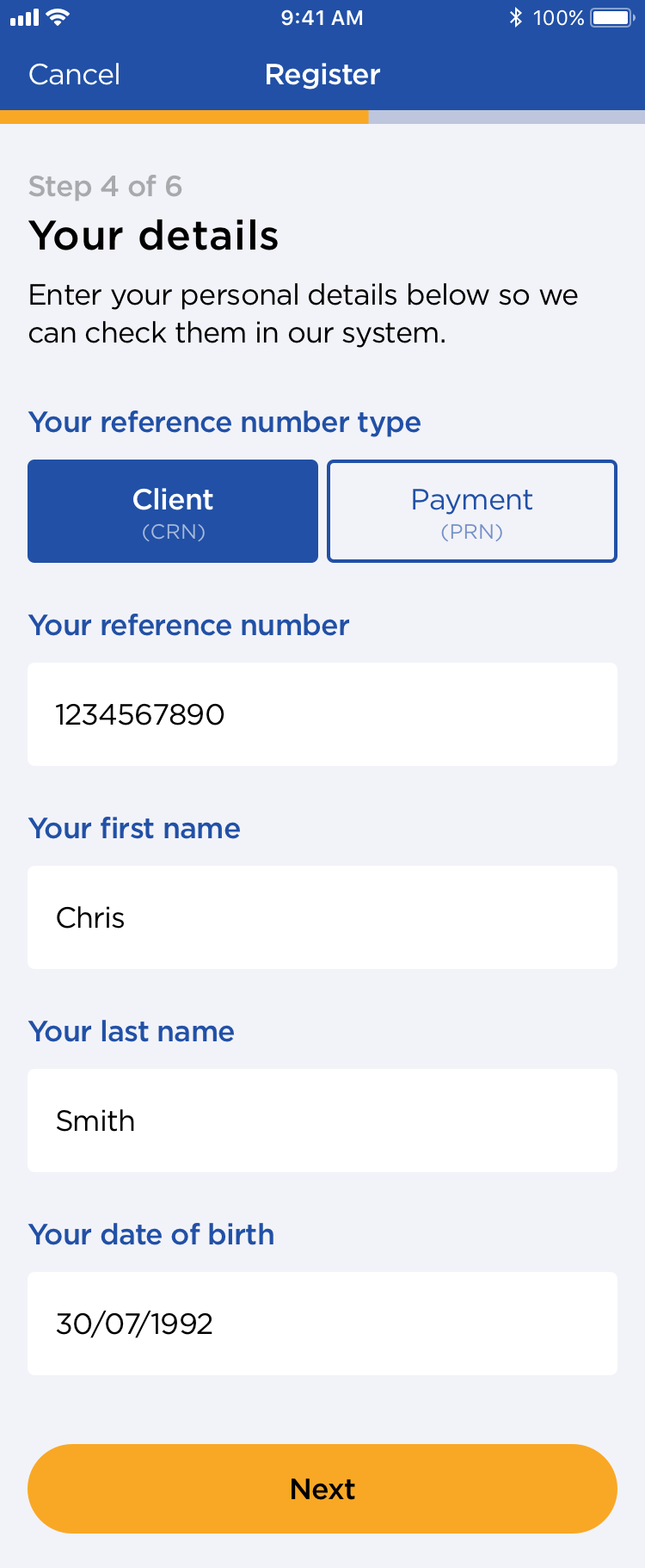
Almost there! Select your secret question, type in your answer then tap Next.
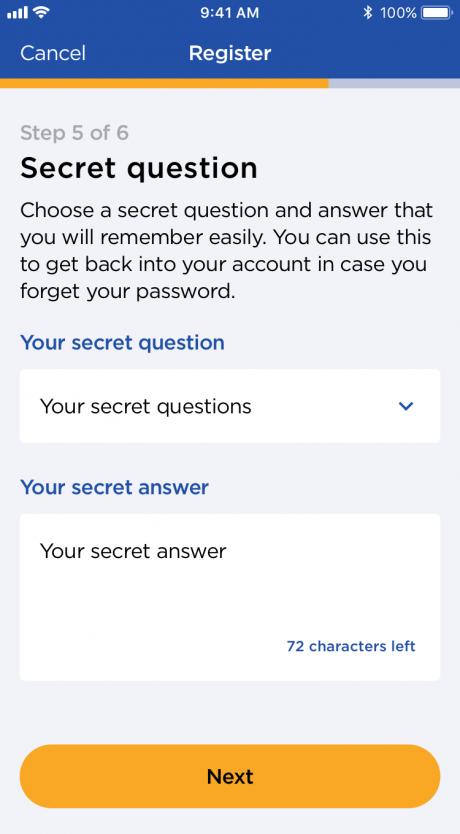
Accept the T&Cs and tap Next.
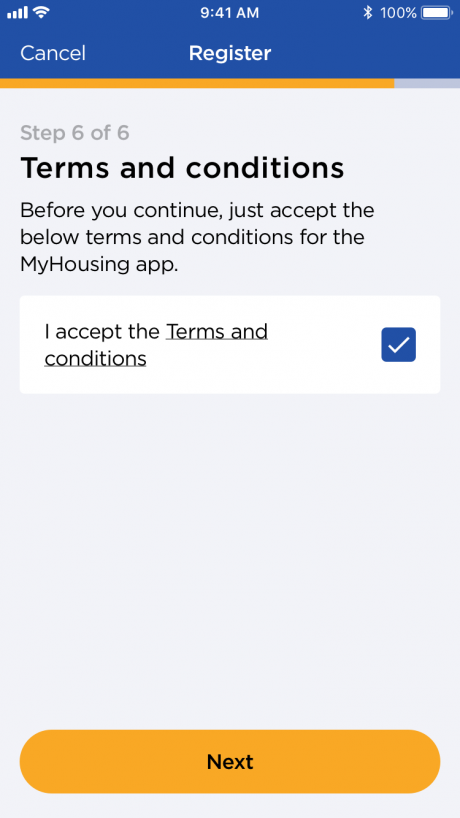
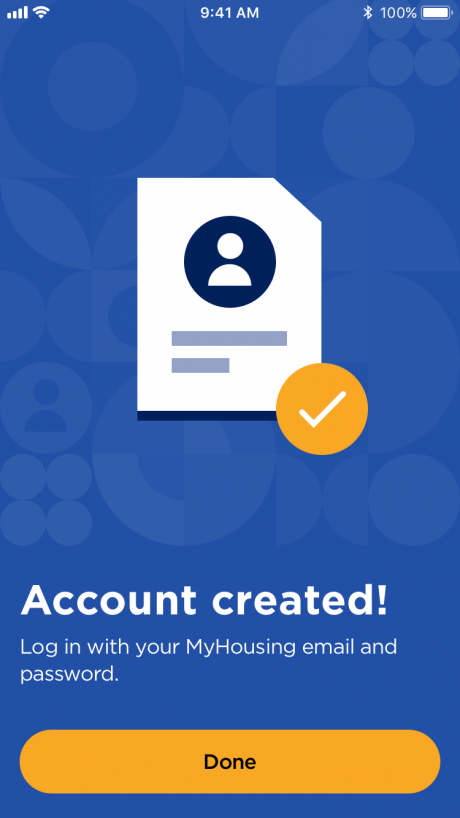
This account can also be used to log into MyHousing Account and Information which you can access at https://www.facs.nsw.gov.au/myhousing