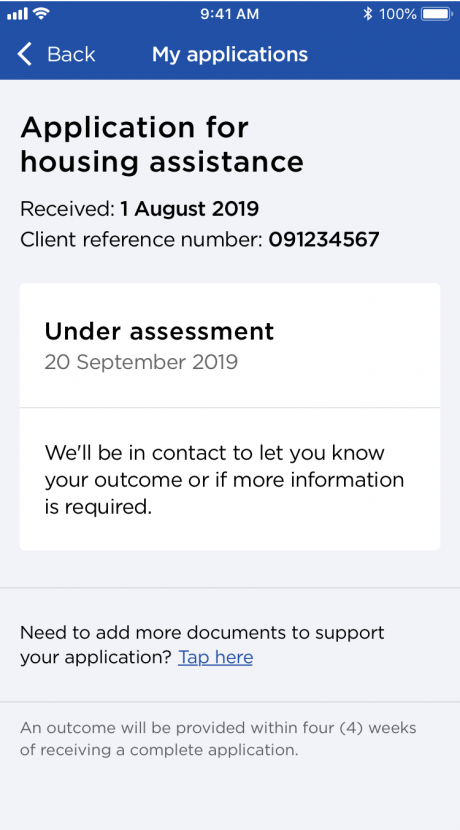Track the progress of my housing application
This guide will help you understand how to track the progress of your Application for Housing Assistance from submission to outcome.
To track the progress of your Application for Housing Assistance, tap on My applications
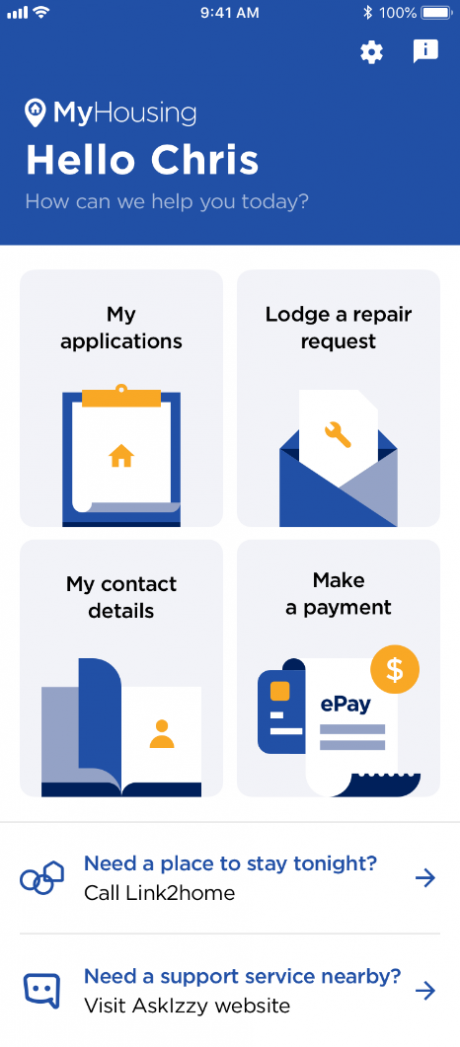
Once your application has been received, we can begin an assessment.
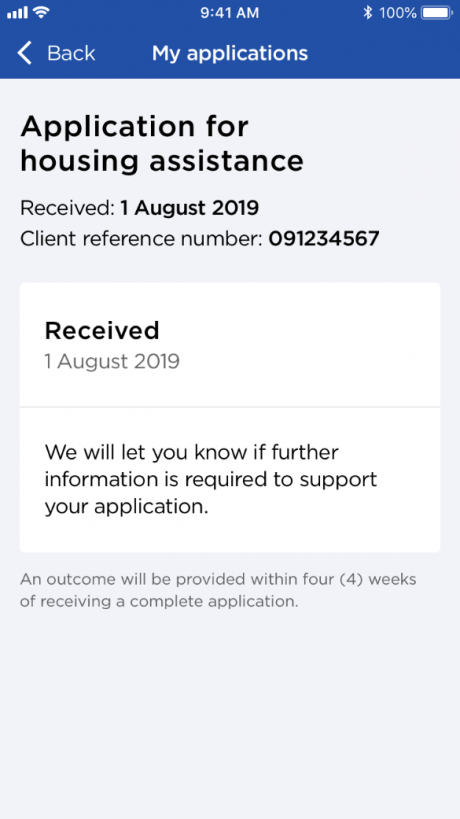
We will notify you if we need more information to complete an assessment of your application. Tap on See documents requested to view what we have requested.
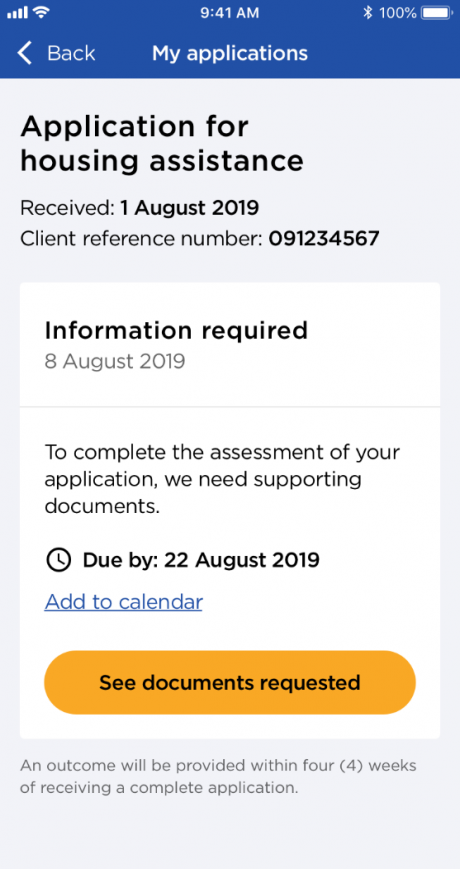
All evidence requested will be listed by category. Tap on each one to view further details and submit.
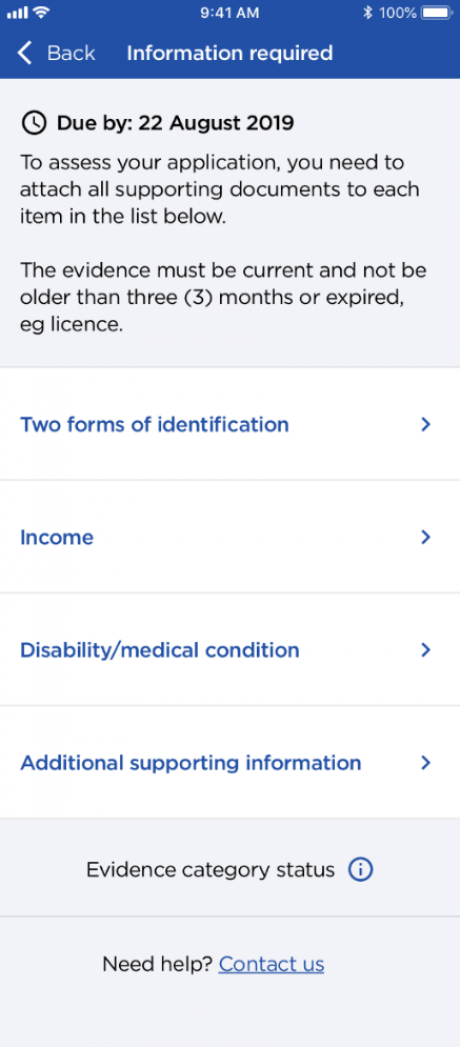
My instructions will list whom in your household we require evidence for. Select from the dropdown to choose who to attach evidence for.
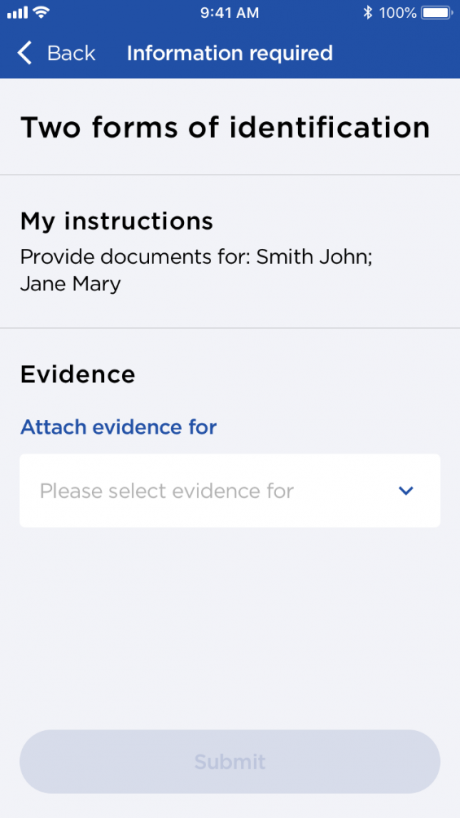
Select the document type
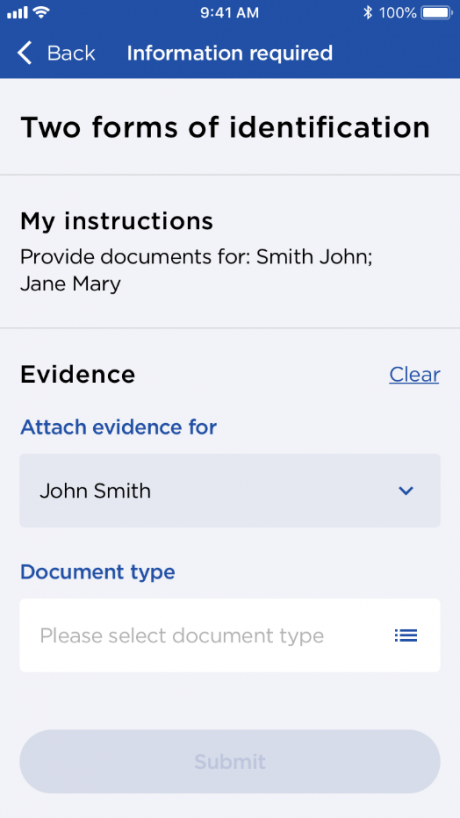
Select the document you want to submit from the list. Alternatively, you can type the document in the search bar then select.
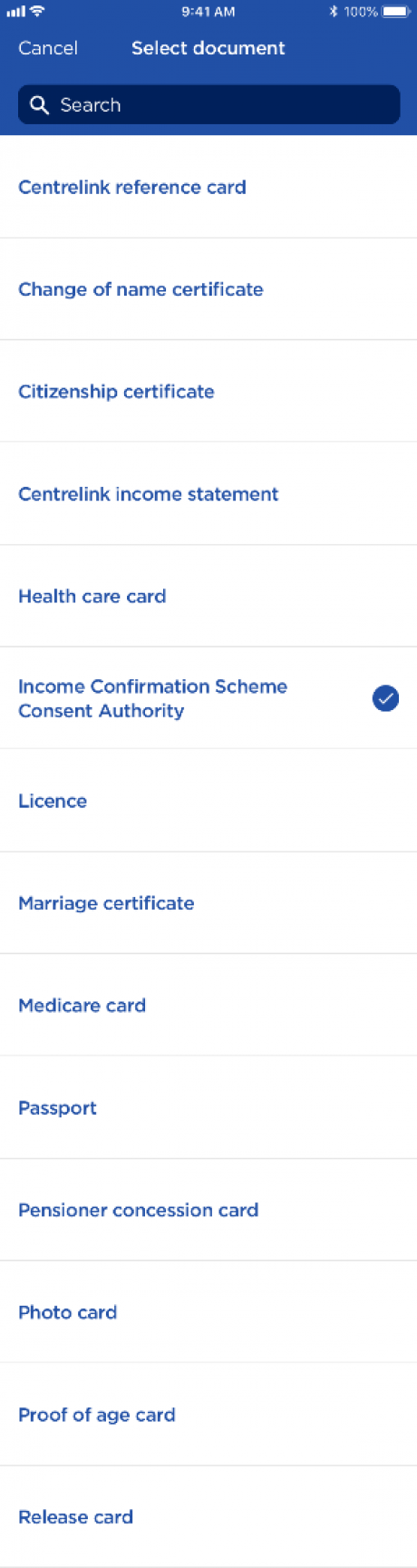
Once document type is chosen, attach a file or take a photo to support your application.
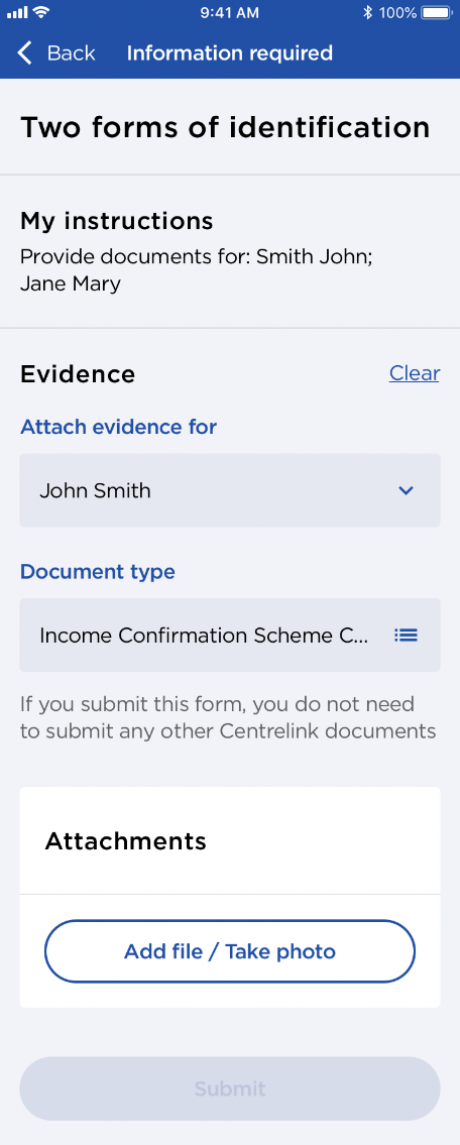
Tap on the file to preview the attachment is clear. Note: You can add more than one attachment
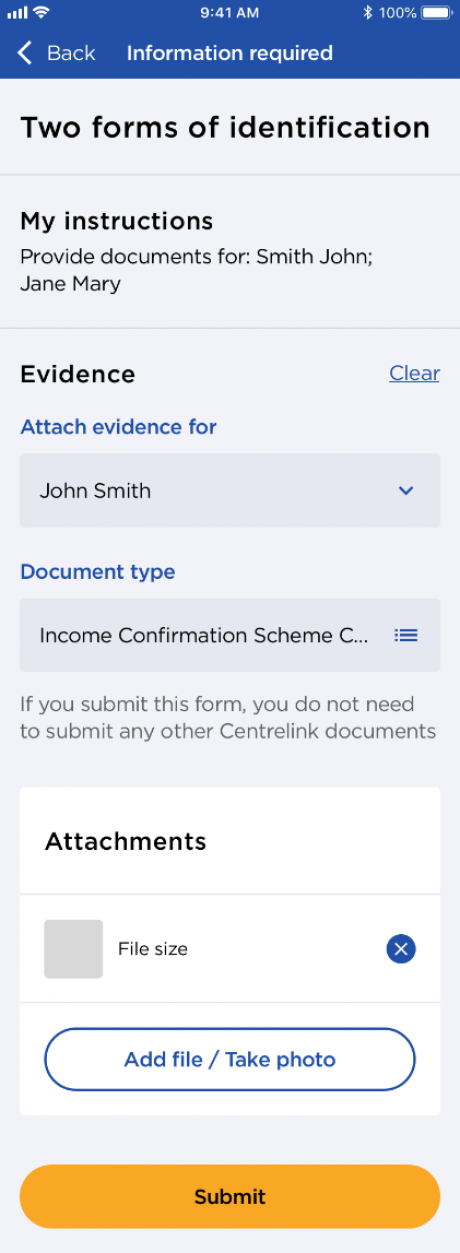
Once your documents are submitted, you will receive this message.
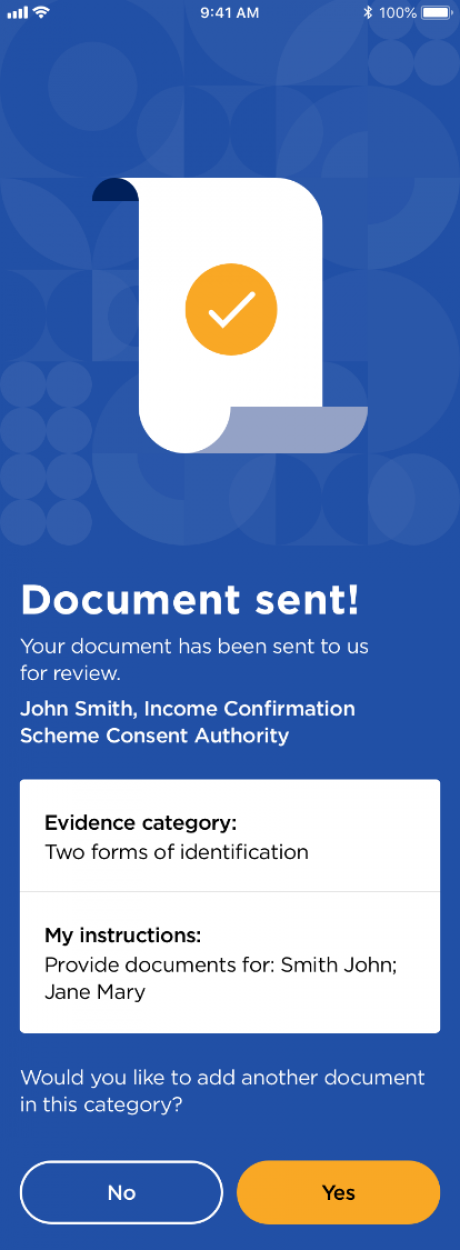
A status will be displayed next to each evidence category once documents are submitted:
If there is no status, this means information is still outstanding and Homes NSW cannot assess your application until it is submitted. Tap on Evidence category status for more information.
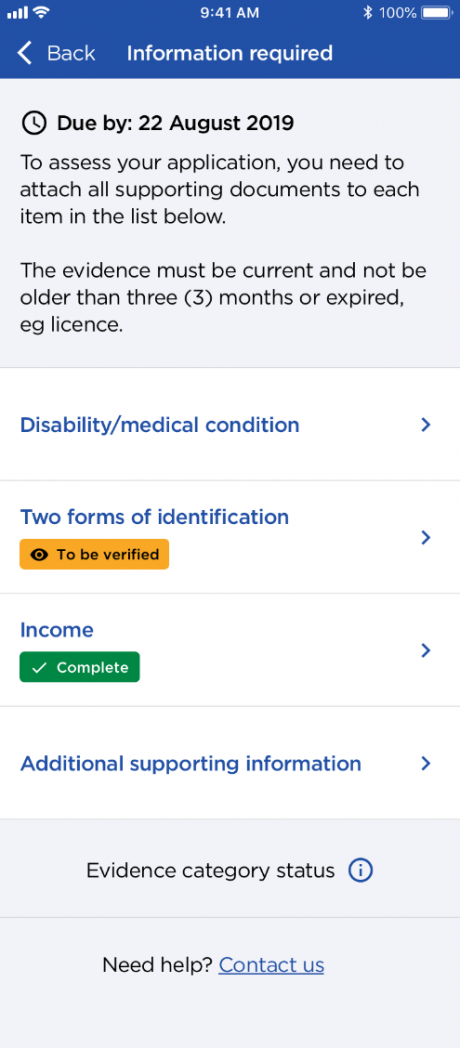
Once all supporting documents have been submitted your application will be Under assessment