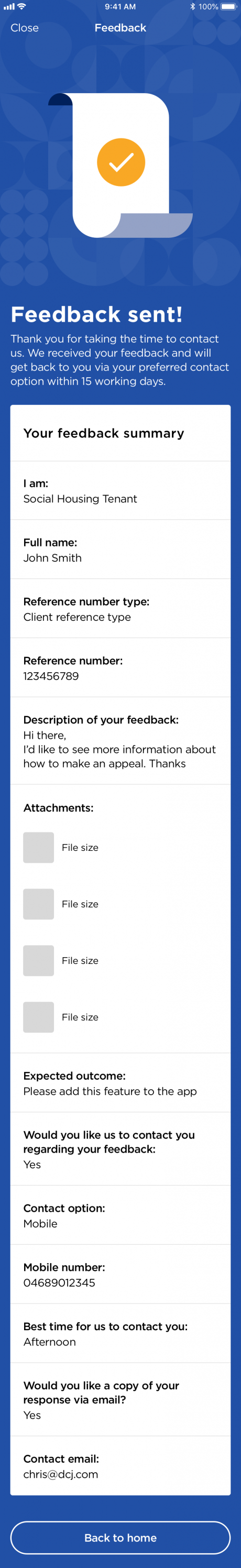Send us feedback
This guide will help you understand how to send feedback within the MyHousing app.
Send us feedback allows you provide feedback on any matter. This feature can be located within Contact info under General enquiries and feedback
Let’s have a closer look. Tap on Send us feedback
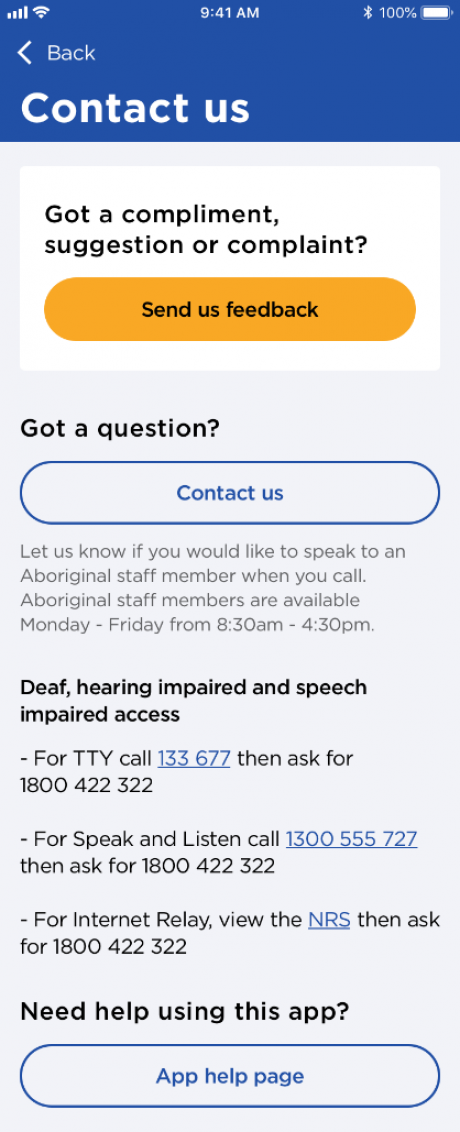
You can choose to tell us who you are or stay anonymous with your feedback
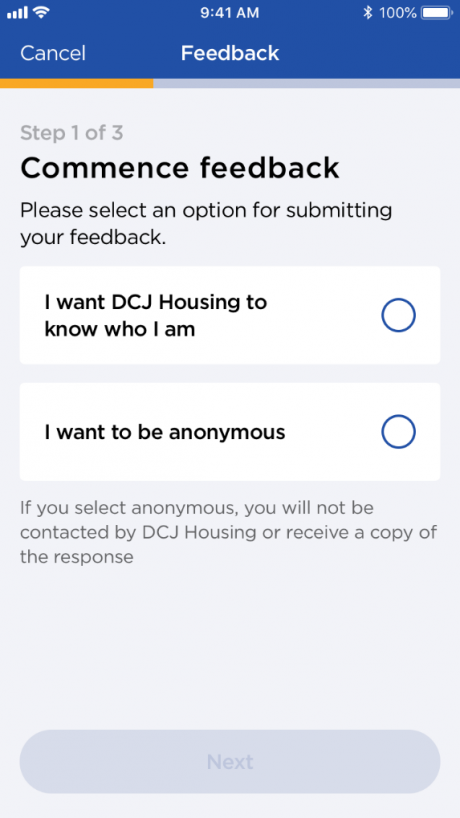
If you want to tell us who you are, just tap I want Homes NSW to know who I am, then tap Next
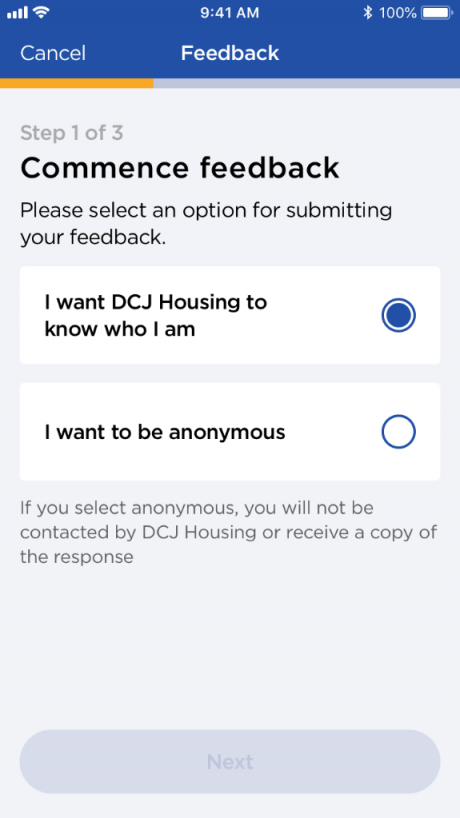
Tell us more about your feedback and you, add any attachments if required, then tap Next
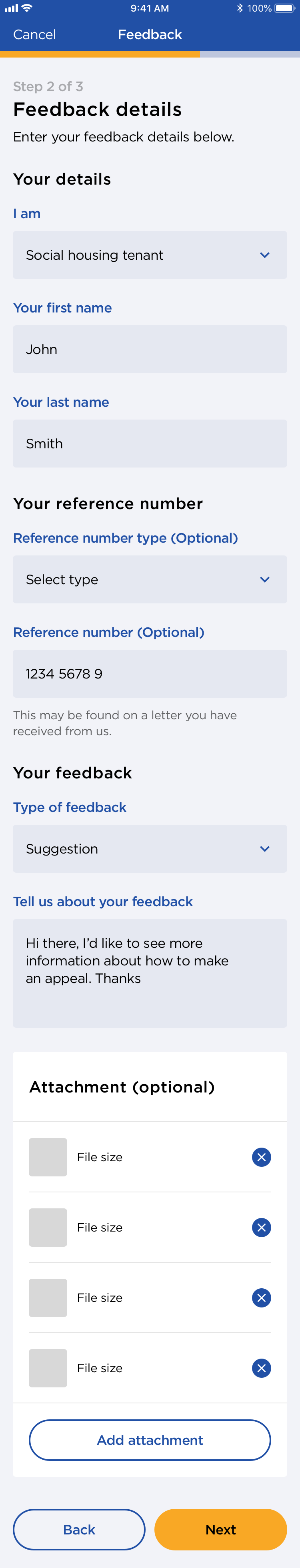
If you would like to be contacted regarding your feedback, tap Yes and fill in the fields
And if you would like a copy of your response, simply choose Yes before you Submit
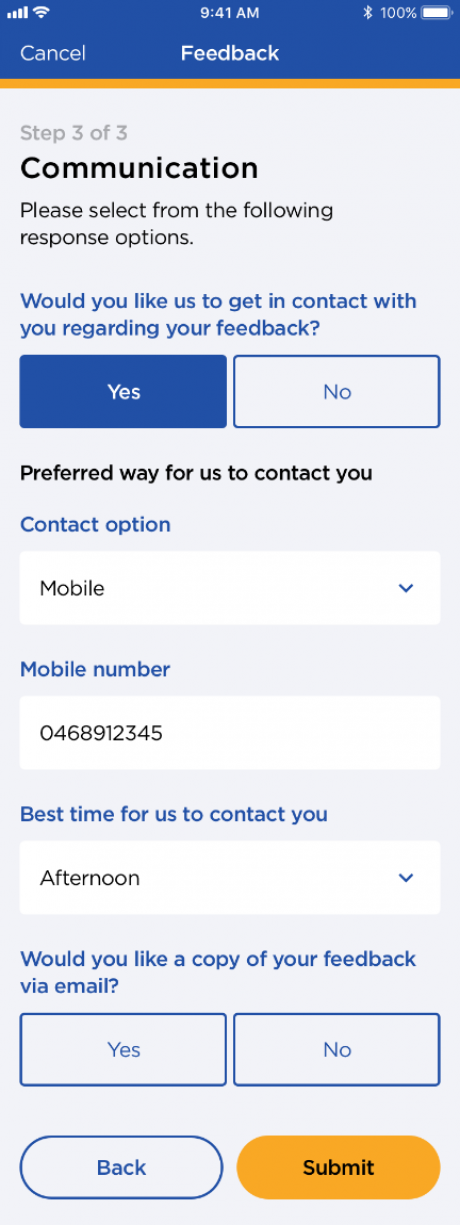
Alternatively, you can stay anonymous. Just tap I want to be anonymous, then tap Next
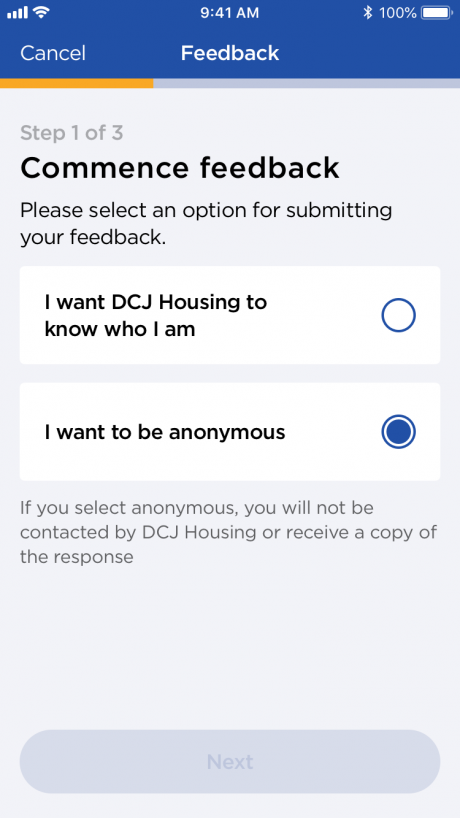
Tell us about your feedback and add any attachments if required, then tap Next.
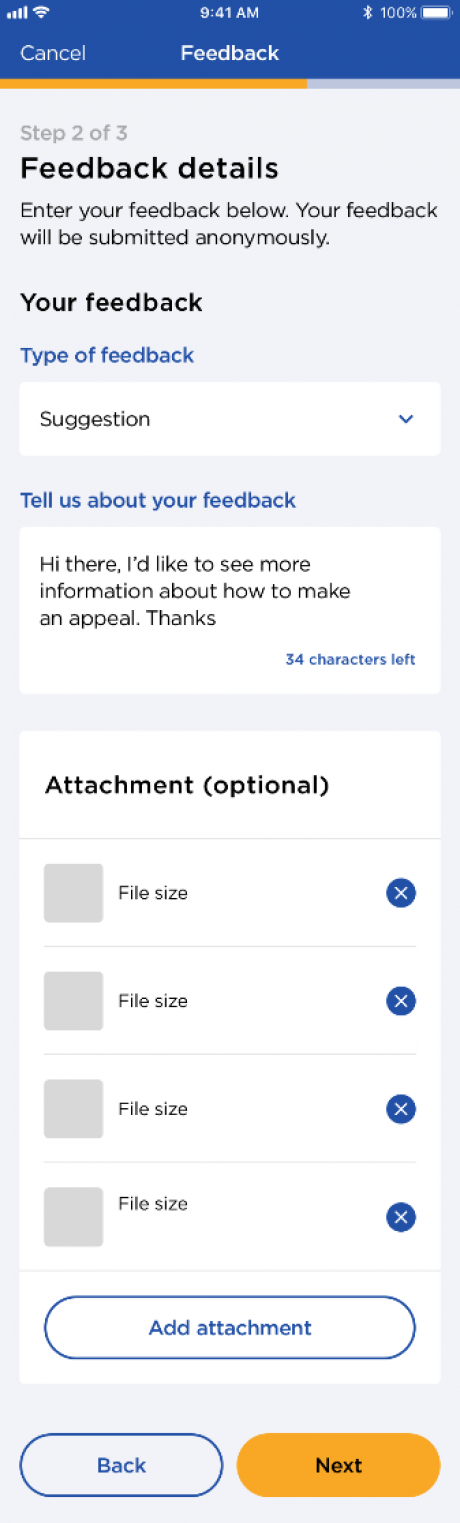
If you would like to be contacted regarding your feedback, select Yes and fill in the fields. If you would also like a copy of your response, simply choose Yes before you Submit
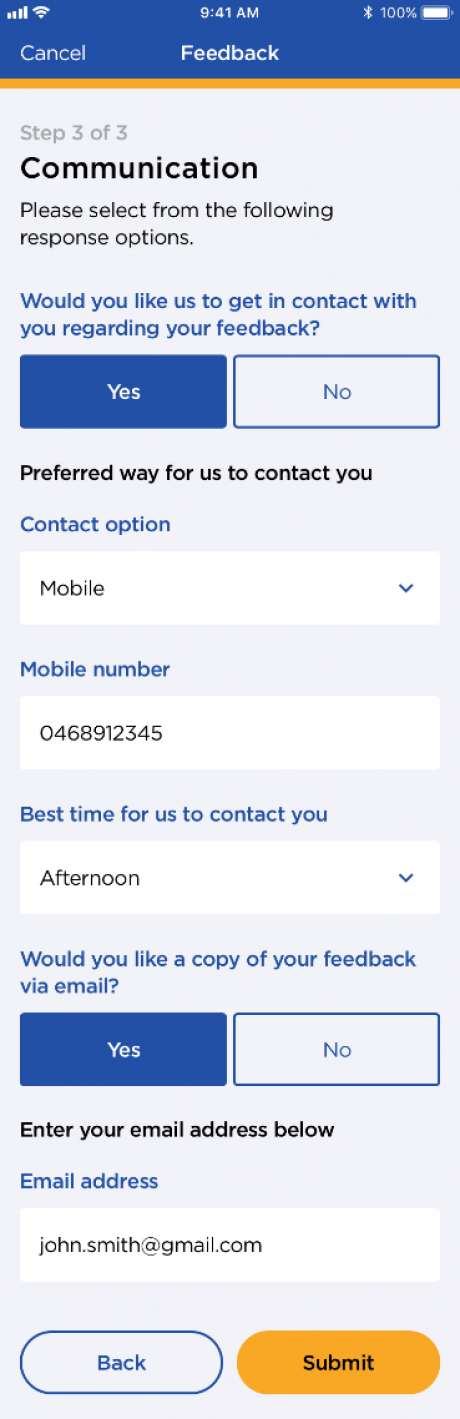
Your feedback has been sent!